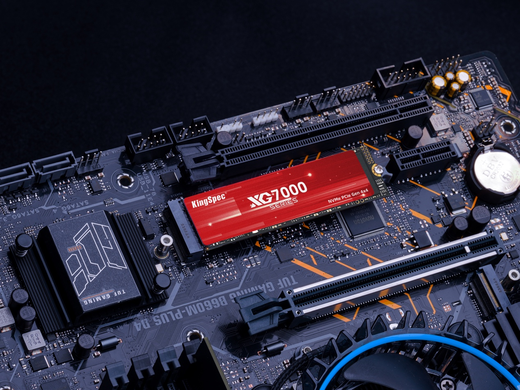News
Site Editor
 Site
https://kingspec.usa02.wondercdn.com/uploads/image/6307135a29359.png
We will discuss in detail the top ten mistakes that beginners in computer assembly are most likely to create and provide corresponding optimization suggestions.
Site
https://kingspec.usa02.wondercdn.com/uploads/image/6307135a29359.png
We will discuss in detail the top ten mistakes that beginners in computer assembly are most likely to create and provide corresponding optimization suggestions.
10 Common Mistakes to Avoid When Building Your PC
Views: 13610
Author: Site Editor
Publish Time: 2024-03-20
Origin: Site
Computer assembly may seem like simply assembling various hardware components, but in reality, it is a process that requires attention, patience, and professional knowledge. Due to a lack of experience, it is easy for beginners to make common mistakes during the assembly process. Next, we will discuss in detail the top ten mistakes that beginners in computer assembly are most likely to create and provide corresponding optimization suggestions.

1. Lack of Early Planning
Not planning the computer assembly process may result in missing necessary parts or incorrect hardware component combinations. Before assembly, in addition to listing the required hardware inventory, it is also essential to understand the compatibility between various components and the required drivers. Those needing to become more familiar with computer assembly can consult relevant forums or consulting professionals to obtain more assembly advice and experience.
2. Unread Assembly Guide
The assembly guide is the official installation instructions for hardware accessories, including detailed steps and precautions. Ignoring the assembly guidelines for hardware accessories may lead to incorrect installation or connection. During the assembly process, it is essential to carefully read and follow the instructions in the guide to ensure that each component can be installed correctly.
3. Not Using Appropriate Tools
Using the wrong tools can lead to hardware damage or incorrect assembly, so choosing the appropriate tool is crucial for assembling a computer. For example, using a suitable screwdriver can avoid damaging the screw hole or screw head. In addition, anti-static wristbands or pads can prevent damage to electronic components caused by static electricity.
4. Accidentally Causing Electrostatic Discharge
Electrostatic discharge is one of the common risks in computer assembly. Failure to use anti-static devices or grounding during the assembly process may cause electrostatic discharge and damage electronic components. Therefore, during the assembly process, it is essential to ensure a dry and dust-free working environment and avoid assembling in areas such as carpets prone to static electricity. At the same time, anti-static wristbands can be worn to ensure an excellent conductive connection between the body and the ground.
5. Neglecting Heat Dissipation Issues
Heat dissipation is an essential part of computer assembly, and improper installation of heat sinks or fans can cause hardware overheating, affect performance, and shorten hardware lifespan. In addition to correctly installing the radiator and fan, it is also essential to pay attention to the cleanliness and maintenance of the radiator. Regularly clean dust and dirt to ensure good heat dissipation.
6. Incorrect Plug Connection
Improper connection of power plugs or other connectors may cause the system to fail to start or function properly. When connecting the power plug and other connectors, carefully check the function of each interface and the corresponding device. Avoid confusing plugs with different functions to avoid hardware damage or system instability.
7. Unaligned Hardware
Improper alignment of hardware components (such as SSD, DDR RAM, CPU, etc.) may cause damage to components or malfunction. When installing hardware, ensure each component is aligned with the motherboard or other components. Gently press the components to ensure they are securely installed. Avoid excessive force or improper installation methods.
8. Unsecured Screws
Improper fixation of screws may cause component loosening or displacement, affecting performance and potentially leading to hardware damage. Each component needs to be secured with an appropriate number of screws to ensure its stability and safety. When fixing screws, be careful not to be too tight or too loose to avoid damaging components or causing looseness.
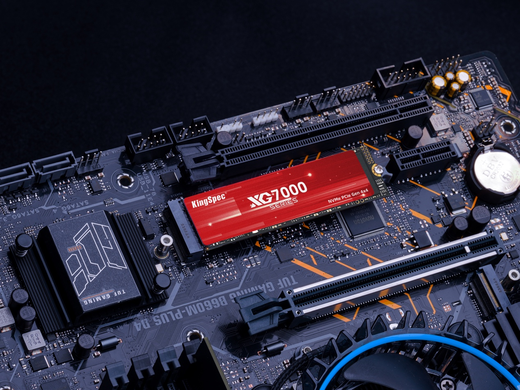
9. Selection of Unsuitable Parts
When selecting hardware components, in addition to considering performance and price, attention should also be paid to their compatibility and reliability. Choosing incompatible or outdated hardware components may lead to abnormal operation or limited functionality. Try to choose well-known brands and certified parts to ensure their quality and stability. In addition, attention should be paid to hardware updates and upgrades to avoid selecting products that are about to be phased out or outdated.
10. Lack of Testing and Testing Process
Failure to conduct necessary testing after assembly may result in undetected issues, such as hardware failures or connection issues. Therefore, it is crucial to conduct comprehensive testing after assembly. Firstly, a startup test must be undertaken to ensure that the computer can start up and enter the operating system normally. Then, test the functionality and performance of each hardware component to ensure they are working correctly. In addition, you can also run some commonly used software or games to test the stability and compatibility of the computer. Make timely adjustments and repairs if any problems are found during testing.