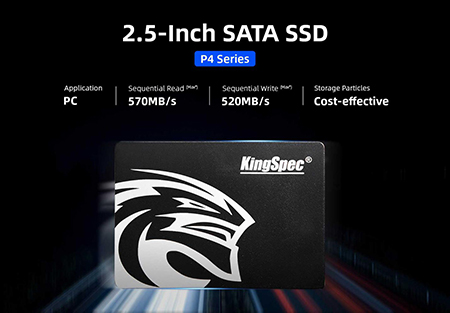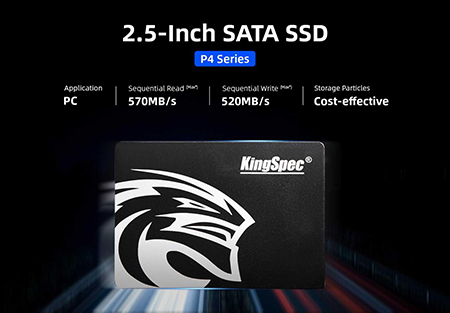Solid-state drives (SSDs) have become the preferred choice
for many users, offering superior performance and
reliability over traditional hard disk drives (HDDs). In recent
years, the SSD market has grown rapidly as more people recognize the benefits of
this modern storage solution. One of the most popular forms of SSD is the
2.5-inch SSD, which follows the SATA interface and is widely used for upgrading laptops and desktops.
SSDs offer faster read and write speeds, making them ideal for users who need
reliable storage that enhances overall system performance. Unlike HDDs, SSDs use
flash memory to store data, resulting in faster boot times,
quicker file transfers, and improved durability.
1. What is a 2.5-Inch SSD?
The 2.5-inch SSD is the most common SSD format available
today. It is designed to fit into the same drive bays as traditional 2.5-inch
HDDs, making it a popular upgrade option for older computers. SATA-based
2.5-inch SSDs are generally affordable and widely available, offering
an easy way to boost your system’s performance without extensive
modifications.
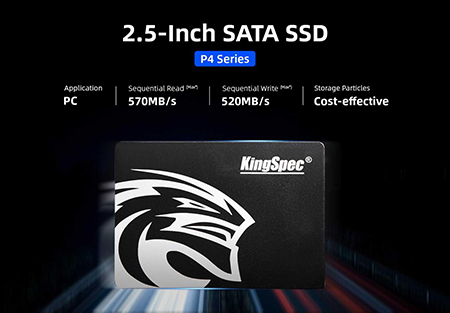
2. How Long Can SSDs Last?
When SSDs first emerged, many tech companies and IT professionals were
concerned about data retention and the longevity of these
drives. However, after years of refinement and improvement,
manufacturers have proven that SSDs are not only reliable but
also durable, even for storing sensitive data.
SSDs, particularly 2.5-inch models, are designed to
withstand heat, vibration, and wear, making them more resilient
than traditional HDDs. Modern SSDs are built to handle frequent read and
write operations without the risk of sudden failure, which was a major
concern in the early days of SSD technology.
There are different types of SSDs available, each offering unique advantages
based on their technology:
NAND Flash SSDs:
These drives store data on flash
memory chips and use an electronic controller to
manage data storage. Unlike HDDs, which store data on magnetic plates, NAND
flash SSDs have no moving parts, making them faster and more durable.
Hybrid Drives (SSHD):
These drives combine the benefits of
both HDD and SSD technologies. They include a
magnetic drive for larger storage capacities and flash memory for faster access
to frequently used files. SSHDs offer a balance between speed and storage
capacity but don’t match the speed of full SSDs.

3. Advantages of a 2.5-Inch SSD
There are several key advantages to choosing a 2.5-inch SSD for your computer:
3.1 Durability and Compact Size
The 2.5-inch SSD is small, lightweight, and durable, making
it easy to install in most laptops and desktops. Its compact size makes it
compatible with most existing HDD bays, so it’s a great choice for upgrading
older systems.
3.2 Faster Performance
SSDs are significantly faster than traditional HDDs because they rely on
electronic chips rather than mechanical parts.
HDDs have rotating disks and spindles, which slow down data
access. In contrast, SSDs allow for instant data retrieval,
improving your system’s performance.
3.3 Quick Data Access
In traditional HDDs, the read/write heads take time to move to the correct
position before data can be accessed or written. SSDs, on the other hand, offer
near-instant access to stored data, which is particularly useful in environments
where real-time data transfer is crucial.
3.4 Improved System Responsiveness
SSDs offer real-time access to data, making them ideal for
applications where fast data transfer is essential. Whether you're launching
programs, accessing large files, or booting up your system, an SSD can
drastically improve your overall system responsiveness.

4. Disadvantages of the 2.5-Inch SSD
While 2.5-inch SSDs offer many benefits, they also have some drawbacks,
particularly related to longevity:
4.1 Limited Write Cycles
The primary limitation of SSDs is that they have a finite number of
write cycles. In the case of NAND flash SSDs, the
cells that store data can only be written and erased a certain number of times
(typically between 3,000 and 100,000 cycles) before they begin to degrade.
However, this is more of a theoretical limitation, as modern SSDs are designed
to last for several years under normal use.
4.2 Higher Cost per Gigabyte
Compared to HDDs, SSDs are still more expensive per
gigabyte. Although prices have dropped significantly, you’ll likely pay more for
an SSD with a smaller storage capacity than you would for a higher-capacity HDD.
However, the benefits in speed and reliability often justify the higher
price.
5. Why Choose a 2.5-Inch SSD?
Despite some limitations, the 2.5-inch SSD remains one of
the best storage options for those looking to upgrade their systems. It offers a
balance between performance, durability, and affordability. As SSD prices
continue to decline, more users are choosing 2.5-inch SSDs over
traditional HDDs, especially for laptops and
desktops that require faster data access and increased
reliability.
If you're looking for a durable, fast, and
efficient storage solution for your computer, the 2.5-inch SSD
is the ideal choice. Whether you're a casual user or need a high-performance
drive for heavy workloads, a 2.5-inch SSD can offer significant
improvements in system speed and data
access.
6. Looking for High-Quality 2.5-Inch SSDs?
As a leading manufacturer of 2.5-inch SSDs and other
hardware solutions, Kingspec is committed to delivering
high-quality, reliable products that meet the demands of
today’s tech-savvy users. Our SSDs are designed with performance, durability,
and affordability in mind, ensuring that you get the best possible value for
your investment.
If you're interested in upgrading your system with a 2.5-inch
SSD, contact Kingspec today. We’ll be happy to help
you choose the best SSD for your needs, ensuring that you experience the full
benefits of faster, more efficient data storage.