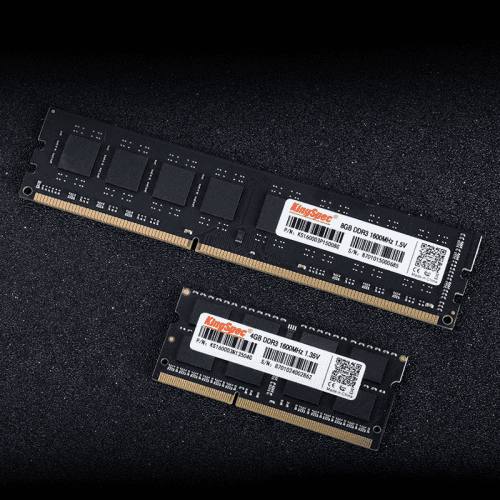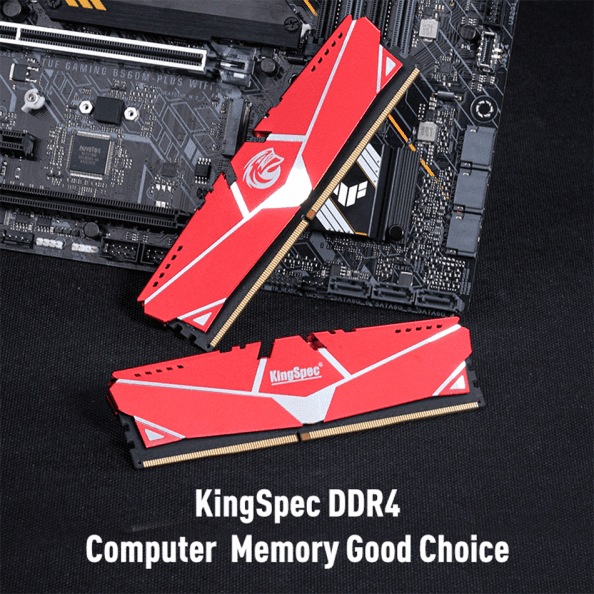Memory may not always get the spotlight in hardware discussions, but it plays a vital role in system performance. Whether you're gaming, editing 4K videos, running virtual machines, or working in the cloud, your RAM affects everything from system responsiveness to rendering times.
From DDR3 to DDR5, memory technology has taken a massive leap — improving frequency, bandwidth, power efficiency, and architecture. This article explores how each generation differs, what that means in real-world usage, and how to choose the best RAM for your needs.
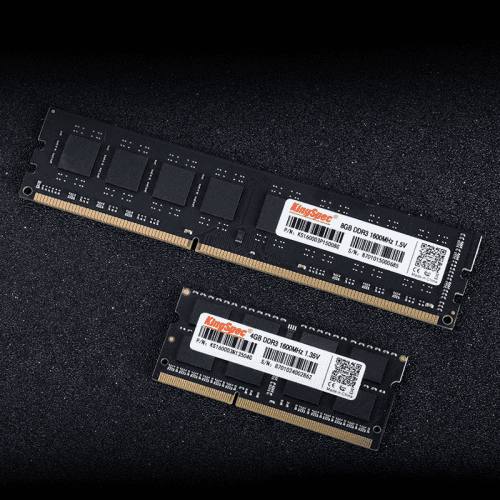
1. Core Specification Comparison: Frequency, Voltage, and Channel Design
Here’s a quick side-by-side comparison of the key technical specs between DDR3, DDR4, and DDR5:
Feature | DDR3 (2007) | DDR4 (2014) | DDR5 (2020) |
Base Frequency | 800–1600 MHz | 2133–2400 MHz | 4800–5200 MHz |
Max Consumer Frequency | Up to 2400 MHz | 3200–4000 MHz | 6400–8400 MHz (mass production) |
Operating Voltage | 1.5V / 1.35V | 1.2V | 1.1V |
Max Module Capacity | Up to 8GB | Up to 16GB | Up to 128GB (server-grade) |
Channel Architecture | Single-channel (64-bit) | Single-channel (64-bit) | Dual-channel (32-bit × 2) |
Prefetch Architecture | 8n | 8n | 16n |
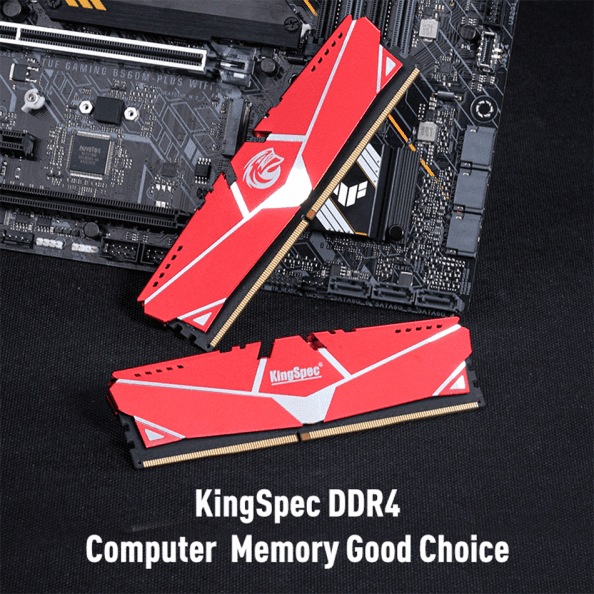
Takeaway Insights:
Frequency Leap: DDR5 starts at the max of DDR4 and stretches far beyond. Some DDR5 kits (like G.Skill Trident Z5) hit 8400 MHz+ in 2024.
Voltage Drop: 1.5V → 1.1V saves power, reduces thermal output, and extends laptop battery life.
Channel Architecture: DDR5 innovates with dual 32-bit channels per module, enhancing concurrent data transactions.
2. Real-World Performance: Gaming, Productivity, and Beyond
More MHz doesn’t always equal more FPS. Here's how different memory types perform in real scenarios:
2.1 Gaming: DDR5 vs DDR4 Benchmarks
TechPowerUp & AnandTech ran extensive benchmarks on the Intel Core i9-12900K platform.
Cyberpunk 2077 @ 1080p Ultra:
DDR4-3200 CL16: 86 FPS (avg)
DDR5-6000 CL36: 92 FPS (avg) → ~7% gain
Shadow of the Tomb Raider:
DDR4-3600: 139 FPS
DDR5-6000: 147 FPS → ~6% gain
Conclusion: In GPU-bound titles, gains are small (~5–10%), but faster RAM improves loading times, asset streaming, and eliminates micro-stutter.
2.2 Video Editing & 3D Rendering
Adobe Premiere Pro (4K Timeline Scrubbing):
DDR4: Occasional lag on multi-track playback
DDR5: Smoother real-time previews and 8–12% faster export times with heavy FX
Blender Cycles Render (BMW Test Scene):
DDR5-6000 completes 3.2s faster than DDR4-3600
Pairing DDR5 with PCIe 5.0 SSDs further improves productivity.
2.3 Office & Web Workloads
Daily tasks (email, spreadsheets, 10+ Chrome tabs) show minimal benefit from DDR5. Why? They’re not memory-bound.
But DDR5’s lower power draw makes it more efficient for ultrabooks and fanless laptops.

3. Platform Compatibility & What You Need to Know
Before you rush to buy DDR5, check compatibility.
3.1 CPU Support:
Intel: DDR5 support starts from 12th Gen Alder Lake (e.g., i5-12400, i7-12700K)
AMD: DDR5 supported from Ryzen 7000 series (e.g., Ryzen 5 7600X, Ryzen 9 7950X)
3.2 Motherboard Support:
Check your chipset:
B660, H610, B550 → typically DDR4 only
Z690, Z790, X670, B650 → DDR5 supported
3.3 Mixing Memory Generations:
DDR5 and DDR4 are not physically or electrically compatible.
Choose your motherboard carefully.
4. Which RAM Should You Choose?
4.1 For Gamers:
Entry Level: DDR4-3200 MHz (affordable and still performs well)
Enthusiasts: DDR5-6000 MHz+ + XMP 3.0 + high-end GPU
4.2 Content Creators:
Standard Workflow: DDR4-3600 CL16, 32GB (dual-channel)
Heavy Video or 3D Workloads: DDR5-6400, 64GB+ + PCIe Gen 5 SSD
4.3 Productivity / Business Laptops:
Light Office Use: DDR4-2400 MHz (low-power, budget-friendly)
Premium Devices: DDR5-4800 MHz with hybrid CPU (e.g., ThinkPad X1 Carbon Gen 11)
4.4 Servers & Data Centers:
DDR5 ECC Registered DIMMs
64–128GB per module
Lower voltage & ECC for data integrity
5. Future of Memory: Beyond DDR5
5.1 DDR5 Roadmap:
2025: DDR5 expected to exceed 10,000 MHz
JEDEC has certified kits up to 8400 MHz already
5.2 DDR6 Incoming:
Expected by 2026–2027
Target frequencies up to 17,000 MHz
1.0V operating voltage
New signaling and PMIC requirements
5.3 LPDDR5X & Mobile Devices:
LPDDR5X hits 8533 Mbps (used in Xiaomi 14 Pro, Galaxy S23 Ultra)
20–30% lower power consumption
Outperforms desktop DDR4 in latency and power
5.4 CXL Memory Pooling:
Based on PCIe 5.0/6.0 interface
Enables shared memory across CPUs/GPUs/NICs
A possible server-side DDR replacement in cloud & AI
6. Frequently Asked Questions (FAQ)
6.1 Does DDR5 Improve FPS in All Games?
Not significantly. It offers ~5–10% boost in some CPU-bound titles. Benefits are more noticeable in open-world games and simulation titles.
6.2 Is DDR5 Worth It for Gaming in 2025?
If you're building a system with a 13th/14th Gen Intel or Ryzen 7000+ CPU, yes. Otherwise, DDR4 still offers strong value.
6.3 Can I Use DDR5 RAM on a DDR4 Motherboard?
No. They have different pin layouts and voltages. You’ll need a DDR5-compatible board.
6.4 Is 6000 MHz the Best DDR5 Sweet Spot?
Yes. DDR5-6000 CL36 offers the best balance of cost, performance, and stability for most users.
7. About KingSpec: Trusted Manufacturer of High-Performance RAM
Shenzhen KingSpec Electronics Technology Co., Ltd. has been a leading provider of memory and storage products since 2007.
7.1 What We Offer:
DDR4 and DDR5 RAM modules for desktops, laptops, servers
LPDDR5X solutions for mobile and industrial platforms
ECC RAM for mission-critical enterprise deployments
Custom OEM/ODM production and global shipping
7.2 Our Credentials:
ISO-certified production lines
Partners: TCL, Lenovo, ASUS, NEC, Great Wall, Emerson
Certifications: CE, RoHS, FCC, KC, REACH
Ready to upgrade your systems with reliable DDR5 modules?
Contact KingSpec today for custom memory solutions, technical support, and competitive pricing.
8. Final Thoughts: What You Should Do Next
From DDR3’s 1600 MHz days to DDR5’s 8400 MHz revolution, memory has become faster, cooler, and smarter. But don’t just chase numbers.
Match your RAM to:
Your CPU & motherboard support
The applications you actually use
Your real-world performance needs
KingSpec DDR5 RAM delivers performance, stability, and value—whether you're a gamer, creator, or enterprise buyer.