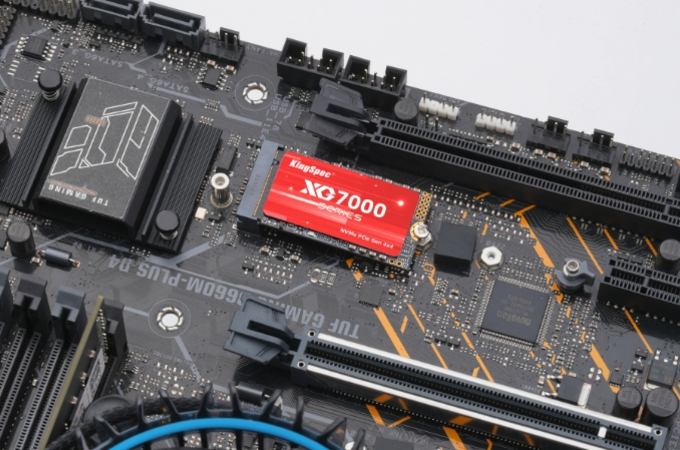News
Site Editor
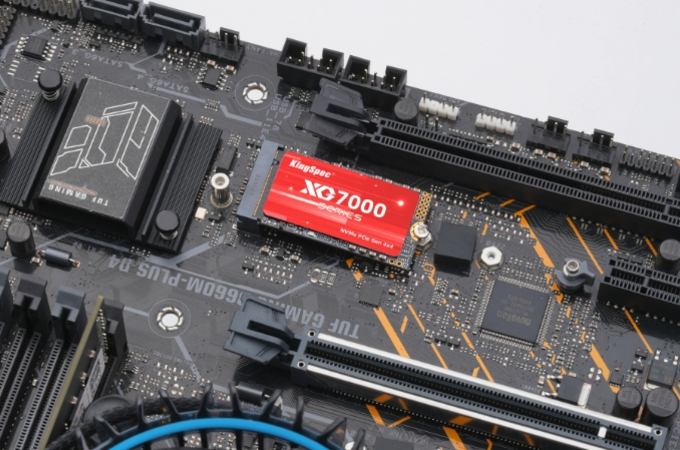 Site
https://kingspec.usa02.wondercdn.com/uploads/image/6307135a29359.png
There are several factors to consider when choosing the right capacity SSD that fits your needs.
Site
https://kingspec.usa02.wondercdn.com/uploads/image/6307135a29359.png
There are several factors to consider when choosing the right capacity SSD that fits your needs.
How to Determine the Right SSD Storage Capacity for Your Needs
Views: 10566
Author: Site Editor
Publish Time: 2024-03-27
Origin: Site
Solid State Drive (SSD) is a storage device that uses flash memory to store data, offering faster read and write speeds compared to traditional hard disk drives (HDD). The right SSD storage capacity is vital as it directly impacts system performance, storage capabilities, and overall user experience. Selecting an appropriate storage capacity ensures that you have enough space to store your data, applications, and media files without encountering storage constraints or compromising system performance. Therefore, understanding your storage needs and choosing the right SSD capacity is crucial for optimizing efficiency and maximizing the benefits of SSD technology. There are several factors to consider when choosing the right capacity SSD that fits your needs.

1. Assess Your Usage
First, it's important to understand your primary usage patterns. Your storage needs will vary depending on whether you're daily browsing, gaming, content creation, or professional work. Users may be more focused on web browsing and basic tasks every day and may not need a large-capacity SSD. Gamers need to install multiple games, content creators need to store large media files, and professionals rely on SSD to store job-related software and data. These three groups of people need a larger capacity SSD.
Second, assess your current and future data storage needs. You can get an idea of your current storage needs by reviewing the size of your existing files, applications, and media libraries. At the same time, it is also necessary to predict future storage needs based on the growth of file size, the installation of new software, and the expansion of media files. Planned upgrades or changes in usage patterns also need to be considered to determine the optimal SSD capacity to meet current and future needs.
2. Evaluate Application Requirements
Think carefully about the storage requirements of the specific applications and software you use frequently. Review the recommended system requirements for these applications to ensure you choose the right SSD capacity. For some specialized software, such as video editing or CAD software, larger (4TB/8TB) storage space may be required to handle large files and projects. System upgrades also occupy storage space. Therefore, understanding your application's storage needs is critical to choosing the appropriate SSD capacity.
3. Account for Operating System and Essentials
When choosing the appropriate SSD capacity, it is important to consider the space allocated for the operating system, basic software, and updates. Also, temporary files and system overhead should be considered. Operating systems and common software require a certain amount of storage space to run and store temporary data, while system overhead includes file system management and additional space consumption. Therefore, taking these factors together, you can better determine the required SSD capacity.
4. Factor in Gaming and Multimedia
When selecting the appropriate SSD capacity, you must estimate the space required for games, multimedia files, and streaming services. Consider future extensions and download content (DLCs). Games often require a lot of storage space to install and store game files, and multimedia files and streaming services require a corresponding amount of space to store audio, video, and image files. In addition, a certain amount of space is reserved for possible future game expansion and download content to ensure that the SSD capacity is sufficient for future demand.
5. Consider Future Upgrades and Budget
When choosing the appropriate SSD capacity, consider future upgrades and system expansions. Make plans to ensure SSD capacity can meet possible future changes in demand. At the same time, storage requirements must be balanced with budget constraints. Ensure you choose an SSD capacity that meets your storage needs without breaking your budget. Sometimes, it is possible to choose an SSD with the appropriate capacity and consider upgrading or expanding when needed in the future to meet demand better and manage the budget.
6. Assess Performance Needs
When selecting an SSD, evaluating the performance advantages of high-capacity SSDs is essential. Considering features such as NVMe support can enhance performance for content creators and gamers. High-capacity M.2 NVMe PCIe 4.0 SSDs typically offer faster read/write speeds and higher data transfer rates, resulting in quicker boot and load times and faster data transfer speeds. Additionally, the M.2 NVMe PCIe SSD provides reliable and stable performance.

In conclusion, selecting the right SSD storage capacity requires careful consideration of multiple factors. It's important to assess your usage patterns, application requirements, and operating system needs while also considering performance demands. Additionally, estimating your storage needs for games, multimedia files, and future expansion is crucial. Understanding your individual requirements is key, as what suits you best is paramount. Moreover, your personal budget plays a significant role in choosing the optimal SSD within your financial means.