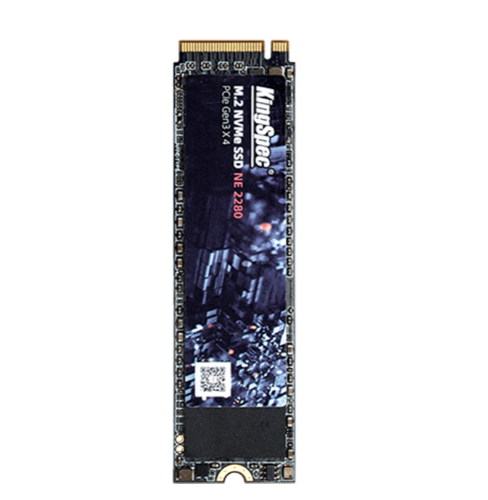News
Site Editor
 Site
https://kingspec.usa02.wondercdn.com/uploads/image/6307135a29359.png
In this article, you'll be enlightened about what SSDs are, how they work, and their operation, why SSDs are so useful, and of course what makes them better than conventional disk drives.
Site
https://kingspec.usa02.wondercdn.com/uploads/image/6307135a29359.png
In this article, you'll be enlightened about what SSDs are, how they work, and their operation, why SSDs are so useful, and of course what makes them better than conventional disk drives.
How Do SSDs Work Better than Conventional Disk Drives
Views: 6555
Author: Site Editor
Publish Time: 2022-08-22
Origin: Site
Nowadays, if you're buying a new computer or perhaps upgrading your old computer, you'll definitely be inclined to buy a solid-state drive (SSD) in place of a traditional hard disk drive (HDD).
Most assuredly, upgrading from HDD to SSD is one of the best decisions you can make for the better performance of your PC.
But how? And why? What makes the SSD such a breakthrough technology compared to the conventional disk drives
In this article, you'll be enlightened about what SSDs are, how they work, and their operation, why SSDs are so useful, and of course what makes them better than conventional disk drives.
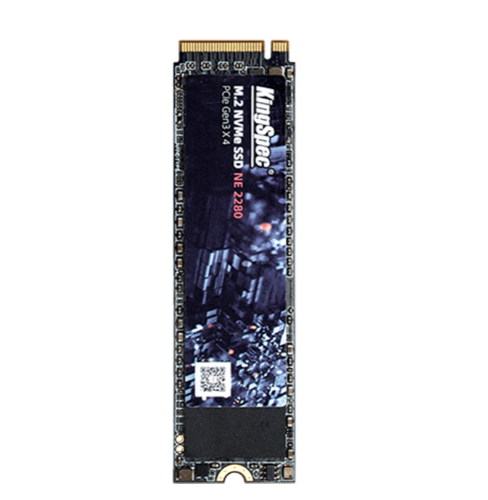
How do solid-state drives (ssds) work?
SSDs serve the same purpose as HDDs (they store data and files for long-term use).
The difference is that SSDs use a type of memory called "flash memory," which is similar to RAM. But, unlike RAM, which clears its data whenever the computer powers down, the data on an SSD persists even when it loses power.
If you took apart a typical disk drive, you'll find a stack of magnetic plates with a reading needle—kind of like a vinyl record player. Before the needle can read or write data, the plates have to spin around to the right location.
In the case of SSDs, they use a grid of electrical cells to send and receive data quickly. These grids are separated into sections called "pages," and these pages are where data is stored. Pages are clumped together to form "blocks."
And the fun fact is, SSDs are called "solid-state" because they have no moving parts.
Why is this necessary to know? Because SSDs can only write to empty pages in a block. In HDDs, data can be written to any location on the plate at any time, and that means that data can be easily overwritten. SSDs can't directly overwrite data in individual pages. They can only write data to empty pages in a block.
So then, how do SSDs handle data deletion? When enough pages in a block are marked as unused, the SSD commits the entire block's worth of data to memory, erases the entire block, then re-commits the data from memory back to the block while leaving the unused pages blank.
It is important for you to know that erasing a block doesn't necessarily mean the data is fully gone, but you can still securely delete data on an SSD. This is also an added advantage compared to conventional disk drives.
While traditional HDDs are orders of magnitude slower than cache and RAM, SSDs are much faster, significantly reducing the amount of time it takes to load various programs and processes. Simply put, an SSD will make your computer feel much faster.
Get an SSD from us and upgrade your PC!
Solid-state drives have considerable upsides versus regular hard drives. Even with the prospect of your SSD slowing down over time, most SSDs are rated for years and years of use and will outlast most other hardware components in your computer.
If you need a most reliable and effective solid state drive, then look here to shop for yours.