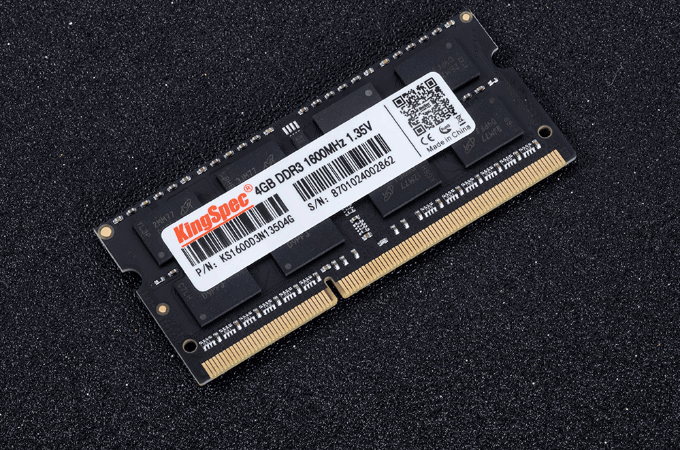News
Site Editor
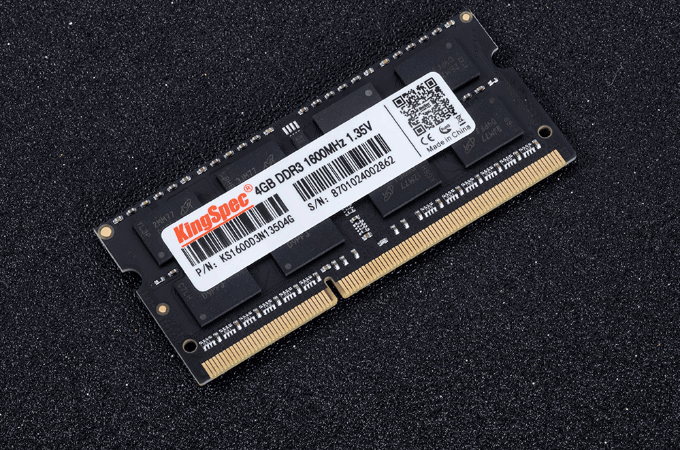 Site
https://kingspec.usa02.wondercdn.com/uploads/image/6307135a29359.png
A PC build is never complete as long as its motherboard has free slots and supports upgrading stuff to increase its capabilities. When it comes to upgrading your PC, the most common upgrade people go for is increasing their DDR RAM. It brings a significant performance leap that helps the same computer to manage the user requirements efficiently. So, if you are also looking to enhance your PC, you will learn all about RAM upgrades.
Site
https://kingspec.usa02.wondercdn.com/uploads/image/6307135a29359.png
A PC build is never complete as long as its motherboard has free slots and supports upgrading stuff to increase its capabilities. When it comes to upgrading your PC, the most common upgrade people go for is increasing their DDR RAM. It brings a significant performance leap that helps the same computer to manage the user requirements efficiently. So, if you are also looking to enhance your PC, you will learn all about RAM upgrades.
How to Upgrade Your PC with RAM?
Views: 10887
Author: Site Editor
Publish Time: 2022-12-21
Origin: Site
A PC build is never complete as long as its motherboard has free slots and supports upgrading stuff to increase its capabilities. When it comes to upgrading your PC, the most common upgrade people go for is increasing their DDR RAM. It brings a significant performance leap that helps the same computer to manage the user requirements efficiently. So, if you are also looking to enhance your PC, you will learn all about RAM upgrades.
What is a RAM upgrade, and how is it beneficial?
Most motherboards come with 2-4 slots and support up to 64-128GB of RAM. However, users usually go with 8-16GB RAM at the beginning of a PC build. A RAM upgrade for your PC means adding more RAM volume by adding more hardware or replacing the old one. It is beneficial as it aids the processing capabilities of your processor by making more files readily available.
Important things to consider when upgrading RAM.
RAM upgrades are not as simple as some other upgrades. There are a few things that you need to be very careful about, including the following:
· The maximum RAM volume supported by your PC
· DDR RAM type of your PC because each one has a different slot and is not cross-supported.

How to upgrade your PC with DDR RAM?
If you want to upgrade your PC with more RAM, here are the steps you need to follow.
1. Get the perfect RAM for your PC
You must find the right RAM for your PC to go for this upgrade. As every RAM is not perfect for every PC, you can find the right one by searching for the specific PC model number or the Motherboard model number. Here you also need to know the right RAM volume, so you don't exceed that.
2. Power down the PC and disassemble it enough to access RAM slots
Once you have the RAM, you need to disassemble the PC. Follow the user manual, but before you begin, remove the power supply wire and hold the power button for at least 5 seconds to drain any residual electricity. It is not necessary to disassemble the whole PC as, in some cases, only removing 1 cover will give you access to the RAM slots.
3. Install the new RAM sticks correctly
See if you need to remove the old RAM sticks to install the new one or if you have extra slots. Once the slot is ready, place the RAM stick in it while carefully placing the slit for perfect placement. Once the stick is in its place, press to click both side locks in their place. Make sure that you don't touch gold contact points while doing this.
4. Close everything, and you are good to go.
Now you need to close everything back, and you will be good to go.
Increase your PC’s performance with the right RAM upgrade
Now that you know how to upgrade your DDR RAM, find the RAM that supports your PC and fulfills your requirements. Easily install it into your PC according to the guide above, and you will find a significant performance increase.