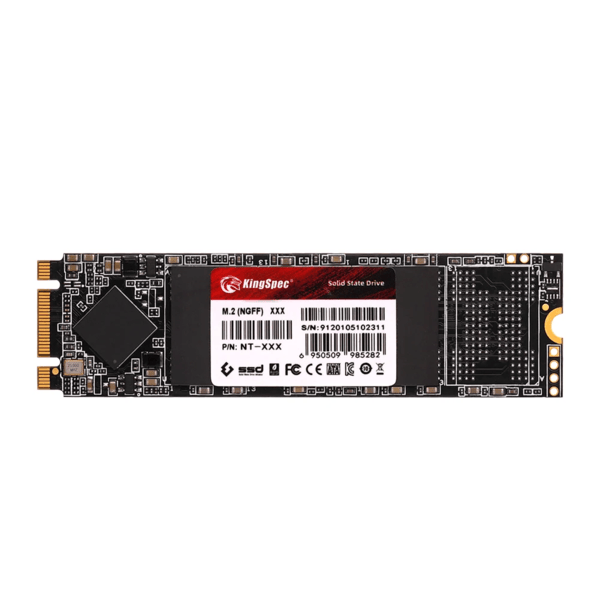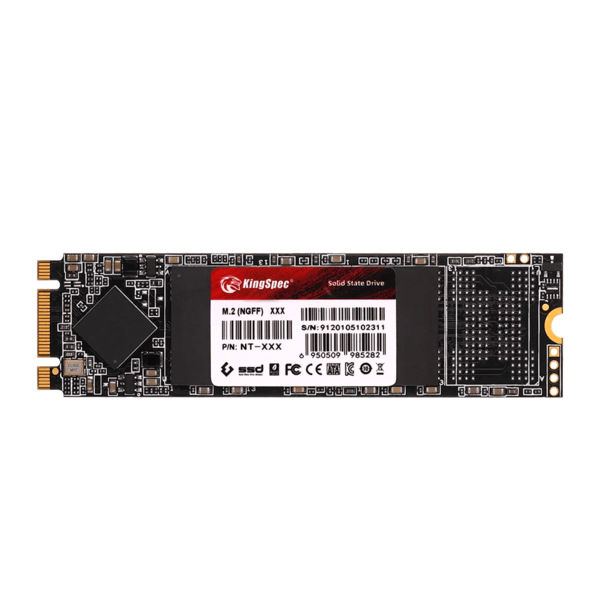News
Site Editor
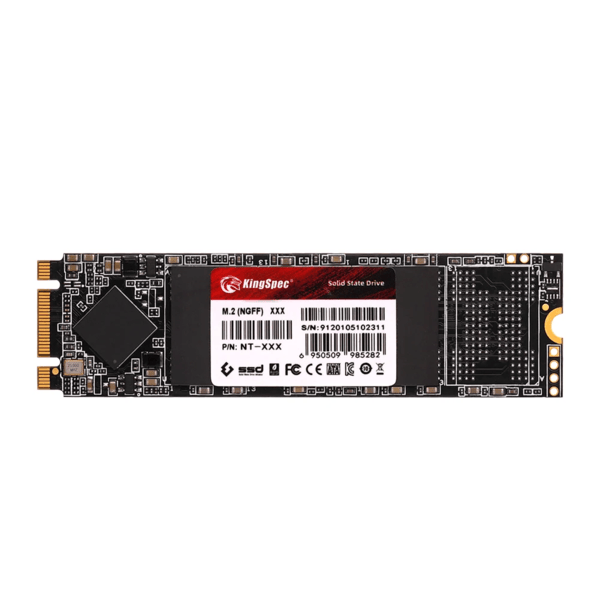 Site
https://kingspec.usa02.wondercdn.com/uploads/image/6307135a29359.png
For instance, they can only withstand a certain number of reading and writing cycles before failing. The average SSD can handle about two petabytes of content before deterioration.
Site
https://kingspec.usa02.wondercdn.com/uploads/image/6307135a29359.png
For instance, they can only withstand a certain number of reading and writing cycles before failing. The average SSD can handle about two petabytes of content before deterioration.
Is There A Way To Preserve Solid-State Drives To Last Longer?
Views: 4403
Author: Site Editor
Publish Time: 2022-11-24
Origin: Site
Solid State Drives (SSDs) are extremely durable, but they still require special care. Since SSDs are still pretty recent to the computer scene, several users are unaware of how to care for such drives to extend their lifespan.
SSDs don't have any moving parts, which makes them less prone to failure, but that does not imply they are without issues.
It is highly recommended that users take extra precautions, a few of which will be discussed in the information provided below.
Before going further, always ensure to contact a reliable solid-state drive supplier whenever you need to get a storage device.
1. How long can an SSD last?
The longevity of an SSD varies. In most cases, it is determined by how well the drive was utilized.
SSDs are a type of flash-based storage, so all data writing, reading, and erasing are done electronically. Since these drives are not mechanical, users must be aware of a few potential issues.
For instance, they can only withstand a certain number of reading and writing cycles before failing. The average SSD can handle about two petabytes of content before deterioration.
2. How to protect and extend the life of an SSD
Preserving your SSDs will require some effort, but it's nothing that can't be handled. Below is some useful information;
2.1 High temperatures should be avoided
When it comes to extremely hot or cold temperature levels, an SSD outperforms an HDD, but superiority does not imply immunity.
Extreme temperatures can cause issues if the SSD is exposed to them for an extended time.
Most home users should not be affected by this; conversely, business users are often more prone to be affected because their computer systems run for hours or even 24/7 in many cases.
However, home users with laptop computers who engage in video games or operate any program that causes the system to heat up may want to consider buying a cooling pad to keep the temperature as low as possible.
2.2 Avoid overburdening your SSD
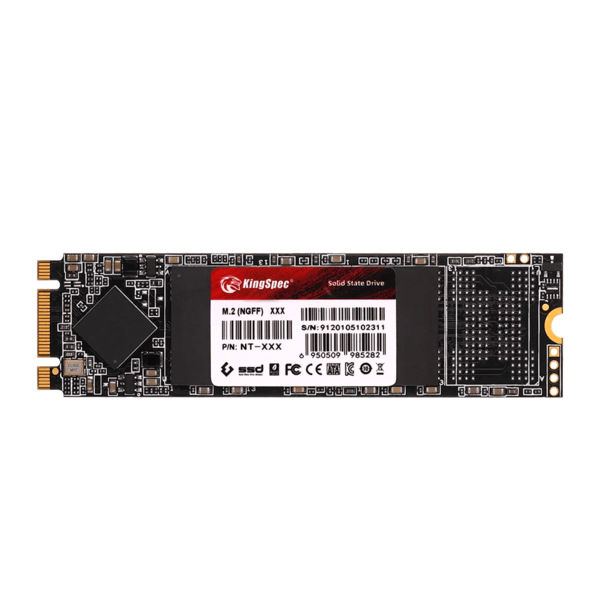
Have you ever heard of Wear Leveling? It's an intriguing piece of software that enables your pc to write evenly to all available disk space.
This will maintain the storage cells within the SSD from wearing out more quickly than others. However, there is a caveat. Wear Leveling can only work on cells that have been opened.
If a cell is used for storage for a lengthy period, the drive would be compelled to reuse other cells when it needs additional space, likely increasing the read-write cycles even faster.
So, what can be done? Your best option is to delete or move unused files to an external drive.
2.3 Power outages can be detrimental to SSDs
Power outages have long been a source of frustration for drives and computers, and an SSD is no exception.
A power outage may render your SSD inoperable, or you may end up losing data if the electricity goes out while you are writing data to a drive.
The best way to avoid this problem is to connect your computer to a UPS, or uninterruptible power.
A UPS is nearly identical to a surge protector and has a larger battery that can power your computer.
3. Make us your preferred source for solid-state drives
Buying your solid-state drive from a well-known manufacturer will guarantee you a high-quality drive with a long lifespan. Kindly click here to place your order!