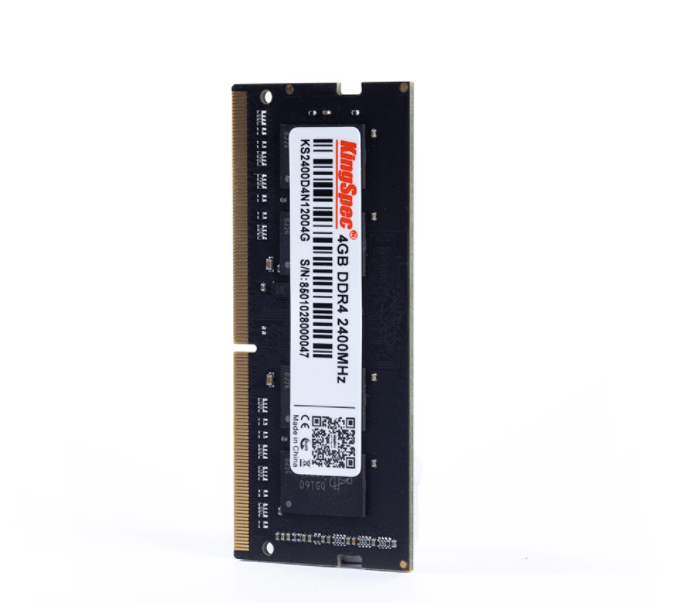Having little RAM in your computer can completely ruin your day, regardless of what you’re attempting to accomplish.
Your computer’s random-access memory (RAM) stores data that is often accessed by your processor (CPU).
It’s similar to having a corkboard with a number of documents on it at your office for simple, rapid reference.
You may be wondering what the distinctions between DDR3 and DDR4 RAM are and whether they’re important to you. This article will help you find out.
Also, if you’re looking to upgrade your RAM, ensure it is gotten from an experienced DDR RAM manufacturer.
DDR3 RAM
When hard disk drives (HDD) and solid-state drives (SSD) are available, why use RAM? Reading and writing to a hard disk, even a SSD, takes significantly longer than reading and writing to RAM.
The memory bus, which connects the CPU to the RAM, is intended for speed, and complete package consumes very little energy to perform its functions.

DDR3 and DDR4 RAM are incompatible
The physical configuration of the pins on each module is the first visible variation between the two RAM kinds.
A 240-pin connector is used for DDR3 RAM, while a 288-pin connector is used for DDR4 RAM.
Why are they so dissimilar? DDR3 RAM-compatible motherboards and CPUs do not operate with DDR4 RAM, and vice versa.
The multiple connectors ensure that no one installs the wrong type of memory by accident.
Also, even if the RAM fits into the motherboard, not all RAM works with all processors.
Therefore, take the time to investigate and make sure that all the components of your computer are compatible.
DDR4 RAM appears to be speedier on paper
When looking into RAM data transfer rates, you will notice that they’re measured in million transfers per second (MT/s) or gigatransfers (billion) transfer per seconds (GT/s).
DDR4 RAM can transmit data at speeds ranging from 2133MT/s to 4266MT/s, but DDR3 RAM can only transfer data at speeds ranging from 800MT/s to 2133MT/s.
You will be able to transfer more data at once if you have a greater transfer rate since you will have more bandwidth.
The clock speed, which indicates how quickly the RAM can read and write data, is another statistic you’ll observe.
The amount of circles per second that the RAM can do is represented by the clock speed number, which is expressed in megahertz.
Column Access CL, or strobe latency, is an important factor to consider. CL stands for the number of clock cycles it takes for the RAM to send data to the CPU.
High latency will put a damper on your RAM party, even if you have blazing fast clock speeds.
When an evaluation was done for four different types of Corsair RAM, it’s clear that DDR4 RAM’s higher clock speed and transfer rate don’t always mean it’s superior.
Always take all parameters into account when buying for RAM. Higher labeled numbers do not always imply faster performance.
DDR4 RAM is powered at a lower voltage
DDR3 RAM operates at 1.35V or 1.5V while DDR4 RAM, operates at a voltage of 1.2V.
While most of us with one or two RAM modules won’t notice a difference in our electricity bills, some with thousands of RAM modules will see a significant reduction in power use.
DDR4 RAM is more expensive
The price difference between DDR4 and DDR3 was fairly considerable when it was initially released. Although the price difference has narrowed significantly since then, DDR4 RAM remains more expensive in general.
While DDR3 RAM performs better in terms of clock speed against latency, it is still less expensive.
Again, if you’re just buying one or two modules, this isn’t a big deal, but if you need a lot more RAM, the cost can quickly add up.
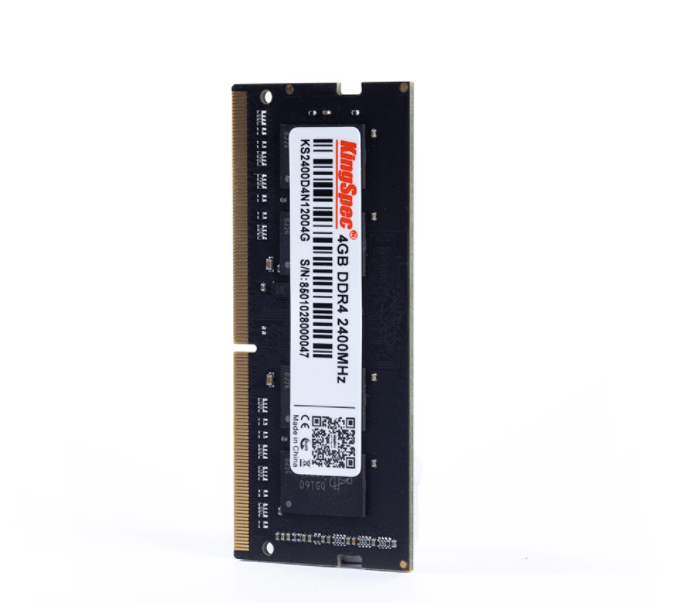
So, which RAM should I go with?
Whether you use DDR3 or DDR4 RAM is mostly dependent on the additional hardware you’re now utilizing and plan to use in the future.
If you have a motherboard and an intel CPU from the 4th or 5th generation, you’ll probably go with DDR3 once you find out all the compatibility issues.
DDR4 RAM is a good investment for the future if you have a current motherboard and, say, a 6th-generation intel CPU.
In need of a Dependable DDR RAM Manufacturer?
In case you are overwhelmed with how to get the best DDR RAM for your devices, don’t worry, we can help you out.
Do contact a professional DDR RAM manufacturer if you are looking to get a high-performance and power efficient storage device. Kindly click here to check and make your order today.