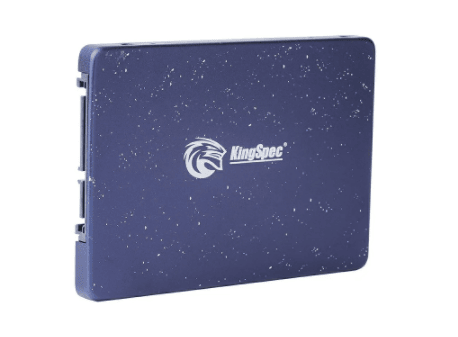News
Site Editor
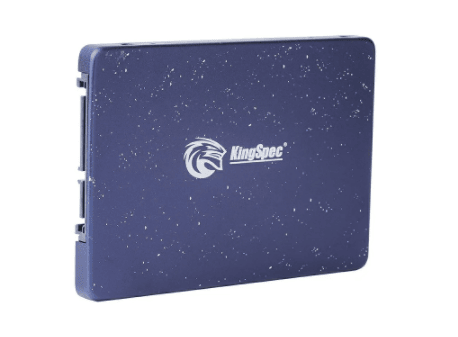 Site
https://kingspec.usa02.wondercdn.com/uploads/image/6307135a29359.png
Getting the best SSD for your system is important because a HDD can significantly slow down your PC. A computer’s processor can handle billions of cycles a second, but it has to wait for your drive to feed it data.
HDDs are sluggish because of the internal resistance of their spinning platters and the resistance on the read/write head. For optimal performance, get the Kingspec solid-state drive (SSD). The best way to improve your computer’s performance is by exchanging its hard drive for an SSD. Here’s how to choose the best one.
Site
https://kingspec.usa02.wondercdn.com/uploads/image/6307135a29359.png
Getting the best SSD for your system is important because a HDD can significantly slow down your PC. A computer’s processor can handle billions of cycles a second, but it has to wait for your drive to feed it data.
HDDs are sluggish because of the internal resistance of their spinning platters and the resistance on the read/write head. For optimal performance, get the Kingspec solid-state drive (SSD). The best way to improve your computer’s performance is by exchanging its hard drive for an SSD. Here’s how to choose the best one.
Tips for Choosing the Best SSD for Your System
Views: 11230
Author: Site Editor
Publish Time: 2024-10-25
Origin: Site
1. Why Choosing the Right SSD Is Important
Getting the best SSD for your system is crucial for improving your computer’s performance. Compared to a traditional HDD, an SSD (Solid State Drive) can significantly boost your PC’s speed. While your computer’s processor can handle billions of cycles per second, it has to wait for data from the drive. An HDD slows down this process due to the internal resistance of its spinning platters and the mechanical read/write head.
Switching to an SSD is the best way to improve your computer’s performance. Below, we discuss the key factors to consider when choosing an SSD, and how to select the right one for your needs.
2. Key Tips for Choosing the Best SSD
2.1 Capacity: Choose the Right Amount of Storage
When selecting an SSD, capacity refers to the total amount of data it can store. SSDs typically range in capacity from 120GB to 30TB, and choosing the right capacity is essential for ensuring optimal performance.
Low-Capacity SSDs: Smaller SSDs (like 120GB or 250GB) may have slower performance due to fewer memory modules. They also fill up quickly.
Recommended Capacity: A 500GB SSD offers a good balance of storage space and performance, but a 1TB SSD is ideal for users with larger data needs.
For those with demanding workloads (like video editing or gaming), a larger SSD (1TB or more) ensures sufficient space for storing large files without compromising speed.
2.2 Size: Ensure Compatibility with Your Device
While the size of an SSD doesn't directly affect its performance, it does affect compatibility with your device. SSDs are available in various sizes, including:
2.5-inch SSD: This is the most common size and is designed to fit into the same bays used by conventional HDDs. It’s perfect for users upgrading their laptops or desktops without needing additional adapters.
M.2 SSD: M.2 drives are smaller and faster, but they require a specific slot on your motherboard. Ensure your computer supports M.2 SSDs before purchasing.
USB SSD: Portable SSDs with a USB interface offer easy compatibility with laptops, smartphones, tablets, and even gaming consoles, solving the slow transmission rates of traditional USB flash drives.
When choosing the right size, be sure to check your laptop or motherboard specifications to ensure compatibility with the SSD form factor you select.
2.3 Interface: Opt for the Fastest Connection
The interface of your SSD determines how fast data can be transferred between the drive and your system. The most common types of SSD interfaces include:
SATA: The most widely used interface, providing speeds of up to 540MB/s. Ideal for budget users looking for a reliable, everyday drive.
PCIe: A faster interface commonly found in modern high-performance systems. PCIe SSDs deliver read speeds up to 3500MB/s, making them great for gaming or video editing.
NVMe: This is the latest and fastest interface, offering speeds significantly higher than SATA. NVMe SSDs are perfect for gaming, video production, or any applications requiring maximum speed.
To ensure compatibility with your system, check the interface your computer supports. The fastest options are NVMe, PCIe, and USB, which can provide sequential read speeds ranging from 540MB/s to 3500MB/s.

2.4 Transmission Speed: Faster Data Transfers for Improved Performance
The speed of an SSD is crucial for its performance. Solid-state drives use NAND flash memory, which has no moving parts, allowing for fast data access.
Regular SSDs have read/write speeds ranging from 200MB/s to 550MB/s. While suitable for basic tasks, they can limit performance in high-demand environments.
High-Speed SSDs: For tasks like gaming or video editing, you’ll want an SSD that supports faster read/write speeds. Drives like the Kingspec Mini External SSD Pro (1TB), which offers speeds up to 540MB/s, are ideal for users who need fast access to large files.
A higher transmission speed significantly impacts activities like game loading times or video rendering speeds, making your workflow more efficient.
2.5 Data Security: Protect Your Sensitive Information
For users who store sensitive information—whether for business, personal files, or creative projects—data security is essential. An encrypted SSD provides an extra layer of protection for your data.
Encryption: A 256-bit AES encryption ensures that only authorized users can access your data. For added security, the Kingspec SSD features ATA lock technology, preventing unauthorized access to your files.
If data privacy is a concern for you, consider an SSD with built-in encryption to keep your information secure, even if the drive is lost or stolen.
3. Are You Looking for a Reliable SSD Supplier?
When choosing an SSD, it’s important to select a trusted supplier who offers high-quality, reliable products. Shenzhen KingSpec Electronics Technology Co., Ltd., established in 2007, is a leading manufacturer of high-performance SSDs.
KingSpec has over a decade of experience in SSD technology and has established partnerships with global brands like TCL, SONY, ASUS, and Lenovo.
Every KingSpec SSD undergoes rigorous testing and comes with certifications, including CE, FCC, RoHS, and REACH, ensuring the highest standards of quality.
KingSpec’s focus on innovation and quality makes them a reliable choice for anyone looking to upgrade their storage solution. If you're interested in purchasing a high-performance SSD, contact KingSpec today for professional advice and premium products.
4. Conclusion: Choosing the Best SSD for Your Needs
When selecting the best SSD, consider factors like capacity, size, interface, speed, and data security. The best SSDs offer faster read/write speeds, reliable encryption, and compatibility with your system, ensuring you get the most out of your storage upgrade.
For users looking to maximize performance, we recommend KingSpec SSDs for their proven reliability, speed, and security. Whether you're upgrading your desktop, laptop, or need a portable SSD for gaming or video editing, KingSpec has a solution for you.
Contact us today to learn more about our SSD solutions and how we can help you improve your computer’s performance.