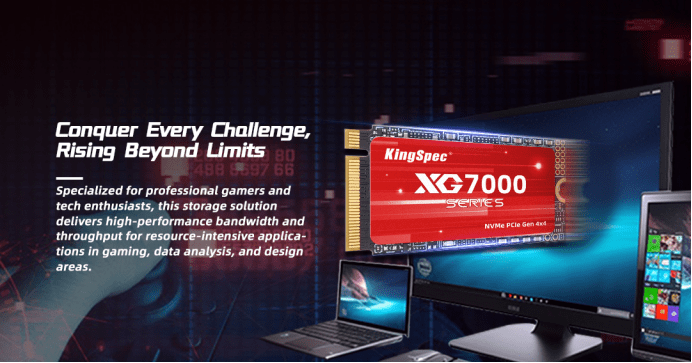News
Site Editor
 Site
https://kingspec.usa02.wondercdn.com/uploads/image/6307135a29359.png
The XG7000 2242 delivers exceptional performance (Max. Read and Write 7200/6600MB/s) and up to 2TB storage capacity
Site
https://kingspec.usa02.wondercdn.com/uploads/image/6307135a29359.png
The XG7000 2242 delivers exceptional performance (Max. Read and Write 7200/6600MB/s) and up to 2TB storage capacity
Upgrade Your Laptop with KingSpec PCIe 4.0 XG7000 2242 SSD
Views: 10662
Author: Site Editor
Publish Time: 2023-09-12
Origin: Site
Shenzhen Kingspec Electronics Technology Co., Ltd. is proud to introduce the latest innovation, the M.2 PCIe 4.0 SSD, XG7000 2242, which is the perfect choice for the laptop gaming enthusiasts. The XG7000 2242 delivers exceptional performance (Max. Read and Write 7200/6600MB/s) and up to 2TB storage capacity. This game-changing SSD is compatible with a wide range of laptop models making it the perfect choice for your upcoming storage upgrade. The following content is a quick guide on how to install a PCIe 4.0 SSD in a laptop.

Quick Guide: Installing a PCIe 4.0 XG7000 2242 SSD in Your Laptop
Upgrade your laptop or mini PC's storage effortlessly with these streamlined steps for installing a PCIe 4.0 XG7000 2242 SSD:
Step 1: Gather your tools:
PCIe 4.0 XG7000 2242 SSD
Screwdriver
Step 2: Power off your laptop.
Step 3: Carefully open the laptop case, following your device's user manual if needed.
Step 4: Identify an available M.2 slot on the motherboard. Refer to your device's documentation for its exact position of the slot.
Step 5: Insert the XG7000 2242 SSD with the slot and gently insert it at the proper angle.
Step 6: Secure the SSD in place using the provided screw. Be cautious not to overtighten.
Step 7: Close the laptop case.
Step 8: Reconnect any cables or peripherals you removed earlier.
Step 9: Power on your laptop.
Step 10: Initialize the SSD; Depending on your operating system, you may need to initialize the new SSD. You can do this through your laptop's BIOS or in the Disk Management utility in Windows.
Step 11: Restore Your Data; If you cloned your old drive or created a backup, you can now restore your data onto the new XG7000 2242 SSD.
Step 12: Verify Performance: Confirm that your laptop recognizes the new SSD and check for improved performance. You should experience faster boot times and application loading.
Introducing the M.2 PCIe 4.0 XG7000 2242
The XG7000 2242 SSD features 3D NAND Flash and PCIe 4.0 Gen4x4 controller, delivering impressive read/write speeds of up to 7200MB/s and 6600MB/s, respectively, with a maximum capacity of 2TB. It boasts a compact size of 22mm x 42mm, making it compatible with various laptop models, and comes equipped with an ultra-thin graphene thermal spreader for efficient cooling, thereby enhancing the SSD's lifespan.
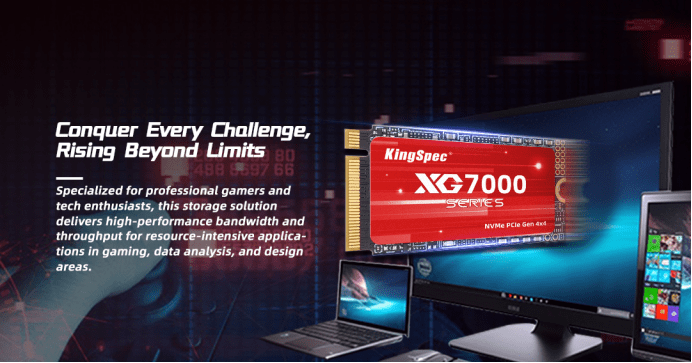
Tailored for gamers and tech enthusiasts, it offers high-performance bandwidth for gaming, data analysis, and design. Its intelligent firmware supports TRIM and S.M.A.R.T optimization, ensuring performance and longevity. LDPC ECC guarantees data accuracy, E2E Data Protection safeguards important data, and Wear Leveling technology extends the SSD's lifespan, boosting device stability and reliability.
Compatible Devices: Elevate Your Gaming Rig with Ease
The XG7000 2242 compatible with wide range of laptop models, making it the perfect choice for gamers and professionals alike. Compatible devices include:
Lenovo: T480, T580, P52S, T14 AMD/T14S, E14 GEN 2, X28, L570,T570, L480, L580,T480S, X1C 2018, E15 AMD, E16 AMD, R480, YOGA14S/15S, X1 nano/neo14, XIAOXIN AIR14, XIAOXIN AIR15, Ideapad720s, X1 Titanium, etc.
Dell: Latitude 14 7430.
Huawei: MagicBook X14, X16.
Please refer to the official website of the computer brand for more models.
Join the Storage Revolution: KingSpec XG7000 2242 SSD
KingSpec has always been at the forefront of storage technology, and the PCIe 4.0 XG7000 2242 SSD is no exception. As we move towards an era of unparalleled storage capabilities, we invite you to be a part of this exciting journey. Enhance your gaming experience with the XG7000 2242 and explore a world of possibilities.
For inquiries and more information, please contact us at info@kingspec.com.