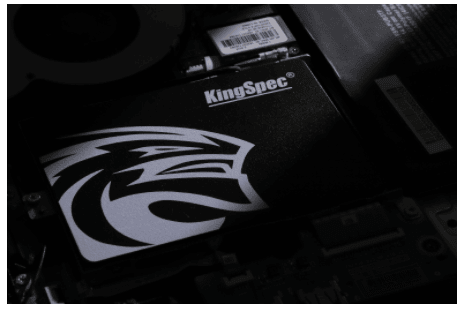News
Site Editor
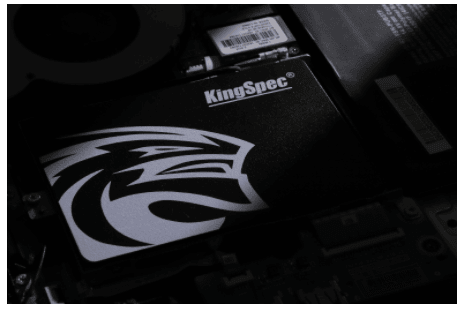 Site
https://kingspec.usa02.wondercdn.com/uploads/image/6307135a29359.png
The advantages of solid-state drives are the ultra-high internal read and write speed and the very fast seek speed. Whether this speed can be used in applications depends on the overall platform comprehensive indicators. Ideally, if the solid state drive is paired with an ordinary hard drive, and the SSD is used as the system disk, the computer's boot speed will increase and the running speed will be much faster, especially when the ordinary hard disk data is not used.
Site
https://kingspec.usa02.wondercdn.com/uploads/image/6307135a29359.png
The advantages of solid-state drives are the ultra-high internal read and write speed and the very fast seek speed. Whether this speed can be used in applications depends on the overall platform comprehensive indicators. Ideally, if the solid state drive is paired with an ordinary hard drive, and the SSD is used as the system disk, the computer's boot speed will increase and the running speed will be much faster, especially when the ordinary hard disk data is not used.
What are the advantages of SSD?
Views: 7226
Author: Site Editor
Publish Time: 2021-05-19
Origin: Site
The advantages of solid-state drives are the ultra-high internal read and write speed and the very fast seek speed. Whether this speed can be used in applications depends on the overall platform comprehensive indicators. Ideally, if the solid state drive is paired with an ordinary hard drive, and the SSD is used as the system disk, the computer's boot speed will increase and the running speed will be much faster, especially when the ordinary hard disk data is not used.
During media production, a large number of materials need to be stored in ordinary hard drives. If the memory cache cannot fit the data after rendering, virtual memory needs to be called to store it. This also needs to be cached in ordinary hard drives, so the advantages of SSD solid state drives cannot be fully utilized.
Therefore, we can choose the SSD as the system disk, and then choose 2 ordinary mechanical hard drives to make a RAID0 array combination. Combined with some tests, it is shown that the RAID0 data reading ability is completely worse than the solid state drive on the same high-performance platform. Of course, the budget is enough to spend, the speed of building a solid-state hard disk array is indeed too fast.

Solid state drives have the following 9 major advantages:
1. No noise. Because there is no mechanical motor and fan, the noise value is 0 decibels during operation. Some high-end or high-capacity products are equipped with fans, so they still generate noise.
2. Low-capacity flash-based solid-state drives have lower energy consumption and heat generation under working conditions, but high-end or large-capacity products have higher energy consumption.
3. Quick start, no motor to accelerate the rotation process.
4. Based on SSD, the writing speed is extremely fast.
5. There are no mechanical moving parts inside, there will be no mechanical failure, and no fear of collision, impact, or vibration. In this way, normal use will not be affected even when moving at high speeds or even with tilting, and the possibility of data loss can be minimized when the laptop accidentally falls or collides with a hard object.
6. The working temperature range is wider. A typical hard drive can only work in the range of 5 to 55 degrees Celsius. Most solid state drives can work at -10 to 70 degrees Celsius, and some industrial-grade solid state drives can also work at -40 to 85 degrees Celsius, or even a larger temperature range.

7. Low-capacity SSD are smaller and lighter than hard drives of the same capacity. But this advantage gradually weakens as the capacity increases. Up to 256GB, solid state drives are still lighter than ordinary hard drives of the same capacity.
8. No magnetic head, fast random reading, very small reading delay. According to related tests: under the same configuration of the two computers, it took only 18 seconds for the laptop with SSD to appear on the desktop, while the laptop with traditional hard disk took 31 seconds. There is almost a half of the gap between the two.
9. Relatively fixed reading time. Since the addressing time has nothing to do with the data storage location, disk fragmentation will not affect the read time.
SSD has many advantages. If you want to choose a solid state drive, you can visit our website. We have many products for you to choose from, and we will be at your service at any time.