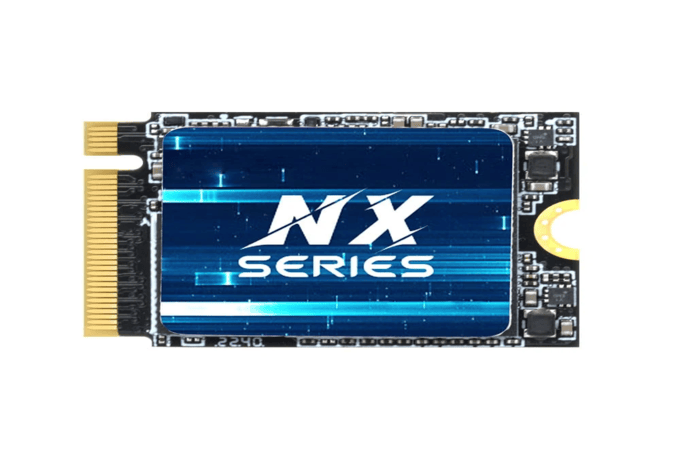News
Site Editor
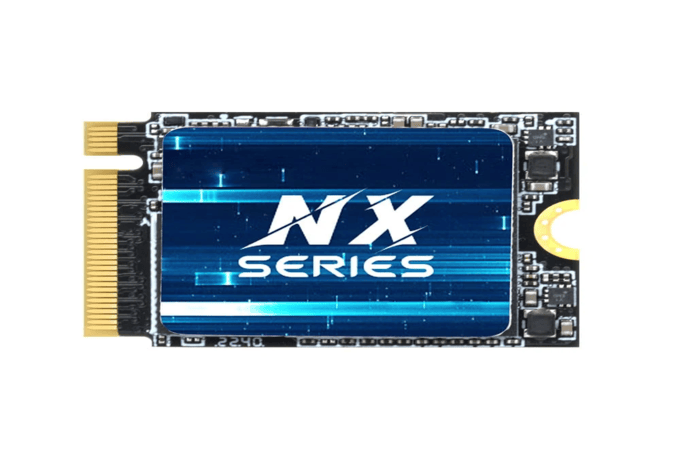 Site
https://kingspec.usa02.wondercdn.com/uploads/image/6307135a29359.png
The storage of a computer or portable storage can often fail. It is common with hard disk drive technology, and things have not changed much with solid state drive technology. A reliable solution people opt for is known as SMART.
Site
https://kingspec.usa02.wondercdn.com/uploads/image/6307135a29359.png
The storage of a computer or portable storage can often fail. It is common with hard disk drive technology, and things have not changed much with solid state drive technology. A reliable solution people opt for is known as SMART.
What Is SMART Data, and How to Read from My Solid State Drive (SSD)?
Views: 11850
Author: Site Editor
Publish Time: 2023-02-16
Origin: Site
The storage of a computer or portable storage can often fail. It is common with hard disk drive technology, and things have not changed much with solid state drive technology. A reliable solution people opt for is known as SMART.
What is SMART data?
SMART is the system used for monitoring the internal information of your solid state drive. It can be called as:
· Self-monitoring
· Analysis
· Reporting
· Technology
This technology is present inside the drive and is free and independent from BIOS, OS, or any other software.

How can SMART data predict the failure of your SSD?
SMART data works on different attributes and uses those to predict your drive's failure. The most important attributes include the following:
· Count of reallocated sector
Sectors are relocated only when there is a damaged sector. So, when remapping happens, it is a clear indication of your SSD. It is wearing out physically.
· Count of current pending sector
The count of unstable or damaged sectors on your SSD may need remapping. A drive having a higher number of such sectors can be prone to failure.
· Reported uncorrectable errors.
A higher number of uncorrectable errors signifies a drive more prone to failure.
· Count of erase fail.
This indicator counts the failed data deletion tries made on your SSD. With a higher value, the chances of premature death increase.
· Disk temperature
It is important as temperatures going over 60 degree Celsius shorten the lifespan of SSDs.
· Count of wear leveling
This count is an estimate of the health of your SSD. It is calculated with an algorithm using several reading, writing, erasing, etc., cycles, and the expected lifetime of your drive.
How to read it from SSD?
SMART data tells you if your solid state drive or hard disk drive is near to stopping working. It is because it keeps track of different variables about your drive, and those variables can indicate the reliability your drive offers. You may read it using any drive health application of your choice. However, there is a manual method as well, and here is how you can read it:
Using the manufacturer's software.
Most reliable manufacturers provide their SMART status software with their devices. All you need to do is to install their software on your PC, and you can check the health of your drive. Apart from checking your health, you may run a diagnostic test and do many other things to know about the health of your SSD.
Command Prompt method
If you don't find any dedicated software or reliable application to check the SMART status of your drive, go for the command prompt method. In this method, you may not get all the details, but you get to see if your drive's status is OK.
Most importantly, installing any software on your drive is not necessary. Once you open the command prompt application on your device, type the command "wmic diskdrive get model, status". As you run it, you will get details of different components on your computer, along with their status.
Choose the best solid state drive for your applications.
Different applications need different storage mediums. For most applications, a solid state drive might be the perfect option. So, choose one efficiently considering all your requirements.