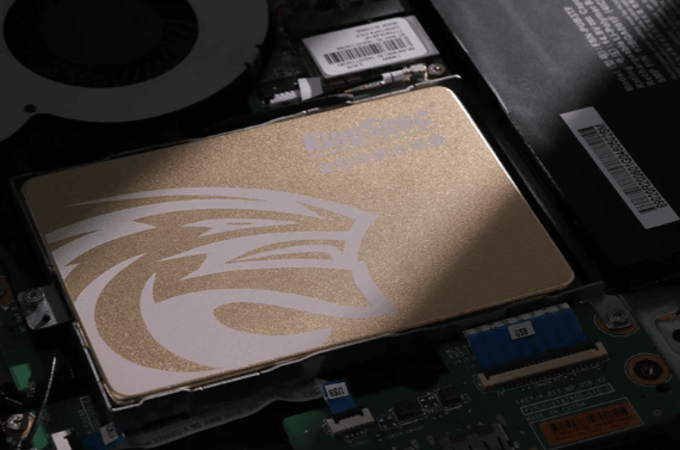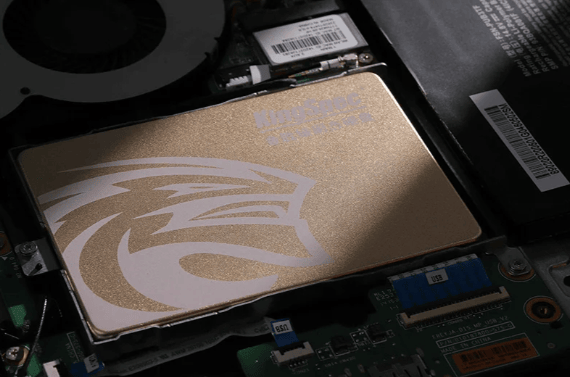News
Site Editor
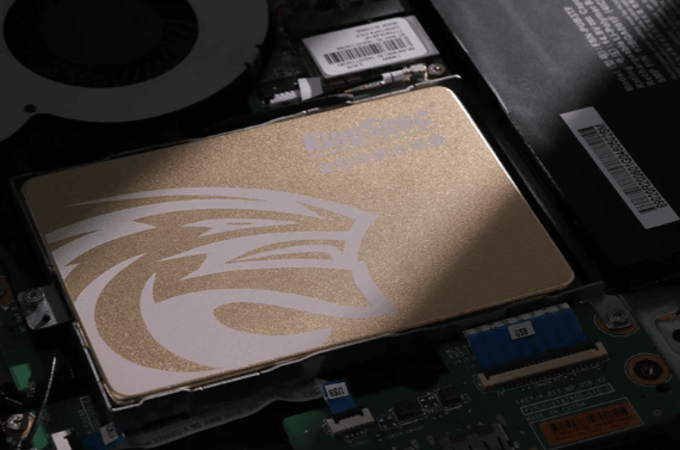 Site
https://kingspec.usa02.wondercdn.com/uploads/image/6307135a29359.png
We will be explaining the difference between SSD and SSHD, which will include their advantages and disadvantages.
Site
https://kingspec.usa02.wondercdn.com/uploads/image/6307135a29359.png
We will be explaining the difference between SSD and SSHD, which will include their advantages and disadvantages.
What Is the Difference Between SSD and SSHD?
Views: 20146
Author: Site Editor
Publish Time: 2022-08-25
Origin: Site
Are you at a dilemma when it comes to your storage? Choosing the right storage for your laptop or PC is very important. Therefore, we are here to take you through a smooth selection process.
Getting a new PC or an upgrade of hard drive implies that you pay keen attention to your storage and the best type to use.
We will be explaining the difference between SSD and SSHD, which will include their advantages and disadvantages.
Some Basic Concepts About SSD and SSHD
SSD is an abbreviation for Solid State Drive. It is a storage drive with its entire make of memory chips. This is different from the usual spinning magnetic platters you see inside a traditional hard disk. You can also liken it to the storage in a USB thumb drive, however, this way faster.
Meanwhile, an SSHD means Solid State Hybrid Drive. It is a traditional spinning hard drive with an inbuilt of fast solid storage. Basically, SSHD is a hard drive of which SSD is a part.
To windows and any other operating device, the hard drive shows up as a single device while the SSD part of the hard drive is a temporary storage place in order to speed up things. (Long-term storage of data is done on the mechanical disks)
Using SSD is very good, however, it is important to purchase this product from a good manufacturer so as to ensure the efficiency of the product and the value of your money.
Nowadays, we have SSDs coming in mainly two types with you can easily find. They are SATA and NVMe.
Physically, SATA appears like the hard drive of a laptop. It is connected to the SATA port on your laptop or PC.
The second is the latest type of SSD: NVMe. NVMe is connected to the M.2 slot on your laptop or PC. This provides an even faster speed.
Unlike the SSD that comes in SATA and NVMe, SSHD comes only in SATA format, which is majorly laptop size (2.5). Also, many laptops can only accommodate hard drives of 7mm high. But some SSHDs are 9.5mm high.
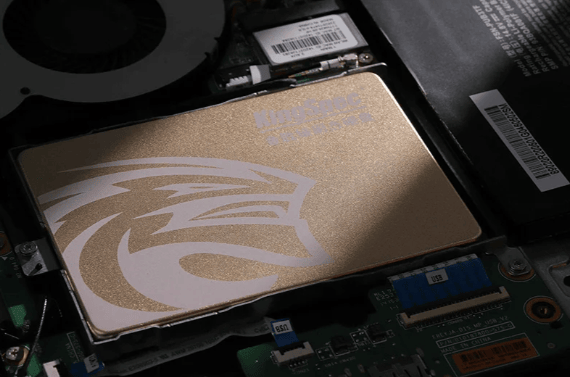
Which is the most preferred: SSD or SSHD?
When it comes to storage capacity, SSDs are still limited compared to traditional hard drives. The largest you can find is a storage capacity of 4TB with a price of £650/$700 which is expensive for many people.
Even, to get a 1TB storage is around £150/$150 hence, a lot of people choose to purchase 250/500GB model like Samsung 860 Evo. NVMe SSDs are even more expensive.
However, for a 2TB SSHD like Seagate's FireCuda, you can get it for £90/US$90 which is the best you can get if you desire a balance of storage space and performance.
Although the speed of an SSHD is lesser than a SATA SSS, it is better still much faster than an old hard disk.
Fundamentally, if you need to have a large storage capacity, SSHD is the right choice to make. But if you desire speed and expect your windows to be more responsive, you should go for SSD instead.
Having stated the above, you should also remember that your choice of selection is also dependent on whether you are purchasing a laptop or PC.
For Laptops, Use SSD
If your laptop has space for only one hard drive, the options are much fewer. If you want to have the highest and overall performance on your system, you should use an SSD.
But if you prefer to have more great amount of storage go for SSHD instead. However, if you don't want to spend much, we advise you to purchase a traditional hard drive.
Seagate's SSHD has an intelligent way of learning the applications you use often than storing them in the solid-state storage so as to load them faster and an overall performance that's better.
Also, SSHD causes your laptop to boost faster.
Nevertheless, though the gains between 2-3times can obviously be seen for cached data (which is the programs and files stored in the SSD part of the drive), the performance is still below that of a standard SATA SSD.
Always remember to buy a drive that will fit in properly to the laptop. This is because not all drives can fit into a laptop. So, it is advisable to check the height of the former drive before ordering a new one.
Purchase high-quality SSD from us
Seeing the great value of SSD and its importance to you, getting a quality one should be your next chase so as to ensure high performance.
We are the best choice you should make. We offer the best quality SSD you can find.
We have the best hands who are skilled and have the technical know-how in manufacturing SSDs.
You are sure to have a swell time using our product. Kindly contact us today and place your order.