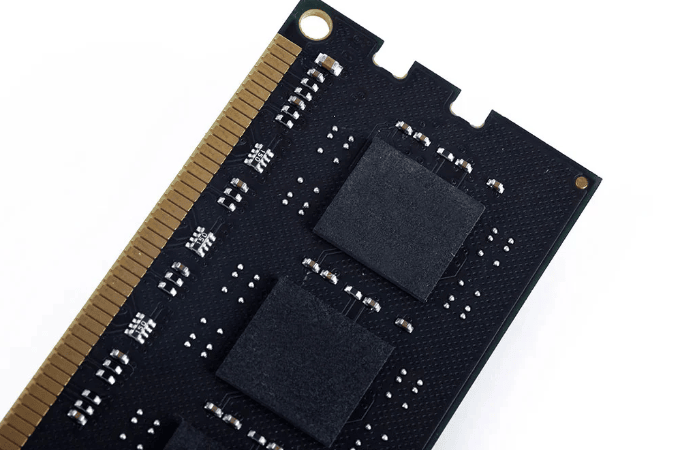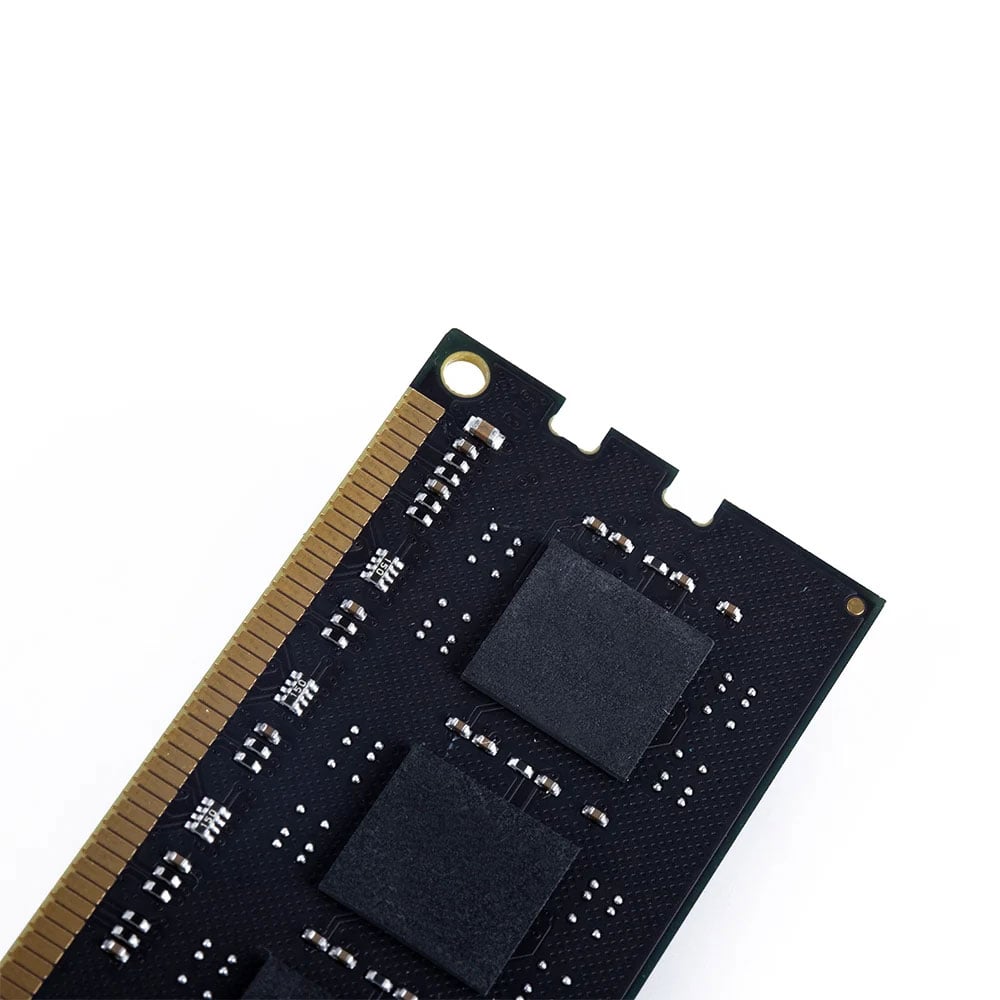News
Site Editor
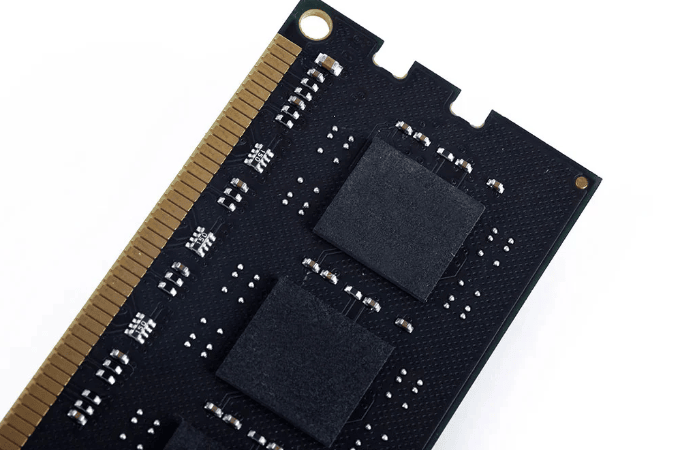 Site
https://kingspec.usa02.wondercdn.com/uploads/image/6307135a29359.png
The word RAM stands for Random Access Memory, but today there are several variations of RAM installed in your computer. So, here you will learn about the most common ones found today.
Site
https://kingspec.usa02.wondercdn.com/uploads/image/6307135a29359.png
The word RAM stands for Random Access Memory, but today there are several variations of RAM installed in your computer. So, here you will learn about the most common ones found today.
What’s the Difference Between SDRAM, DDR, DDR2, DDR3, DDR4, and DDR5?
Views: 55032
Author: Site Editor
Publish Time: 2022-12-20
Origin: Site
Newer generations of computer processors are launched yearly, and with some generations, the support for old RAM technology ends. Today you may see different computers with different DDR RAM support. However, do you know what this naming convention means and how the backend of these technologies works? Here, you will learn about these types of RAM and their significance.
Different types of RAM
The word RAM stands for Random Access Memory, but today there are several variations of RAM installed in your computer. So, here you will learn about the most common ones found today.
What are the major differences between these?
The major differences between different types of RAM include the following:
· The internal rate
· Bus Clock
· Prefetch
· Data Rate
· Operating voltage
· Transfer rate

What is SDRAM?
SDRAM stands for Synchronous Dynamic RAM, which was used in 1996. This RAM technology is designed to synchronize its timing with the CPUs timing to work with the exact clock cycle, keeping the requested data ready without any waiting time for the CPU. This RAM runs at 66 MT/s and more, depending on the version.
What is DDR?
DDR RAM is Double Data Rate RAM, the next-gen SDRAM with better bandwidth. Its data rate is better than the single data rate of SDRAM as it transfers data on falling and rising clock signals, so there is no need to increase clock frequency to increase the data rate. Thus, It provides double the performance of the previous version while using the same clock. DDR works between 266 and 400 MT/s with its 2-bit prefetch buffer.
What is DDR2?
The Double Data Rate 2 can operate the external data bus two times faster than the previous DDR version. It works with an improved bus signal with its prefetch buffer of 4bit (double DDR). However, the internal clock speed is kept the same. The change in the buffer can reach speeds of 533 to 800 MT/s, along with a better I/O bus signal.
What is DDR3?
Double Data Rate 3 RAM brings energy efficiency by reducing power consumption by 40% compared to the previous version, DDR2. While it uses less power, it still provides better speeds of 800 to 1600 MT/s with an 8-bit prefetch buffer. The DDR3 technology also ads 2 features named as:
· Self-Refresh Temperature SRT
· Automatic Self-Refresh ASR
These features control the RAM speed according to the operational temperature for maximum reliability.
What is DDR4?
Double Data Rate 4th comes with even lower operating voltages of 1.2 volts compared to the 1.5 DDR3. The transfer rate is also higher as it provides 2133 to 3200 MT/s. The DDR4 technology has newer features to increase efficiency:
· Data Bus Inversion DBI
· Cyclic Redundancy Check CRC
· CA Parity
These features increase performance and maintain data integrity.
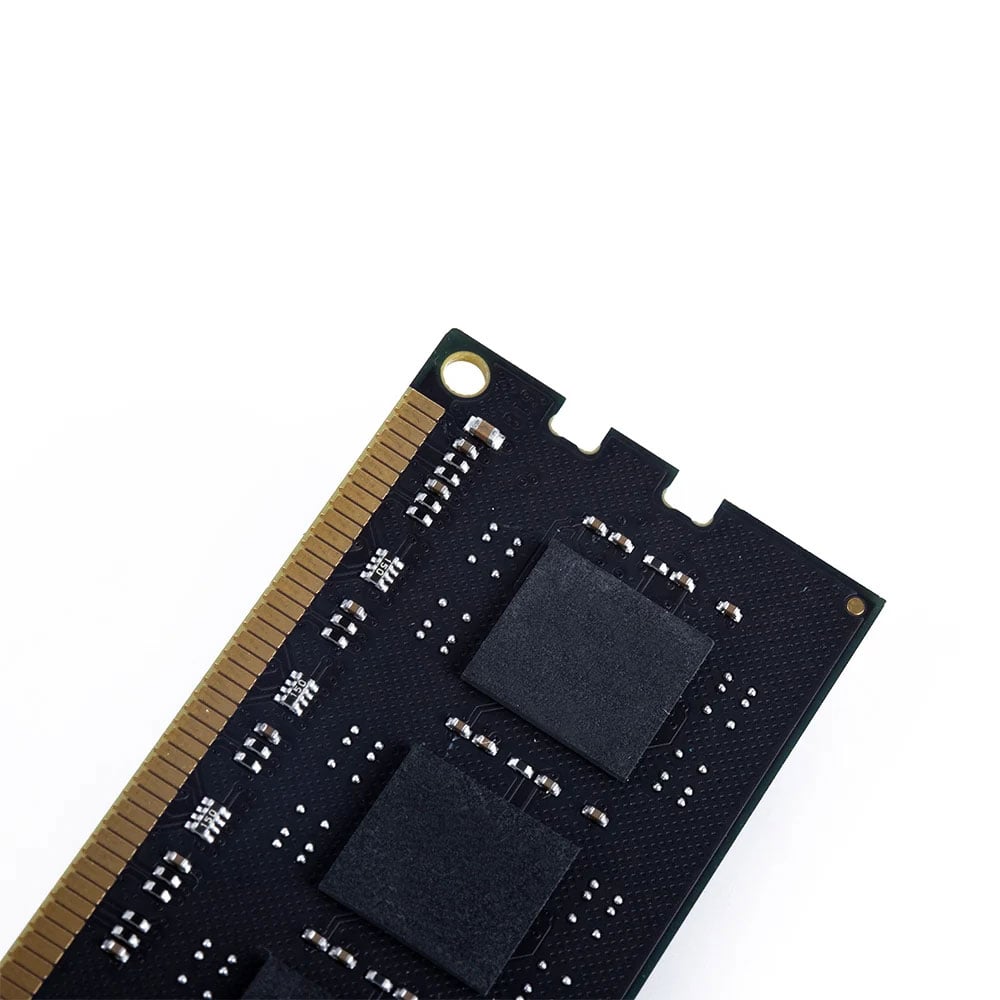
What is DDR5?
Double Data Rate 5 comes with 50% higher bandwidth and provides much better reliability. It is mainly used for higher-performance demand, especially for gaming. It is also more efficient in power consumption, with only 1.1 volts needed.
Here you can find the best DDR RAM for your PC.
If your computer supports DDR3 RAM, you cannot use DDR2 or DDR4. Similarly, you need to stay within the maximum DDR RAM volume limits. However, once you know which is perfect for your PC, you can easily upgrade it to enhance its performance using the best RAM.