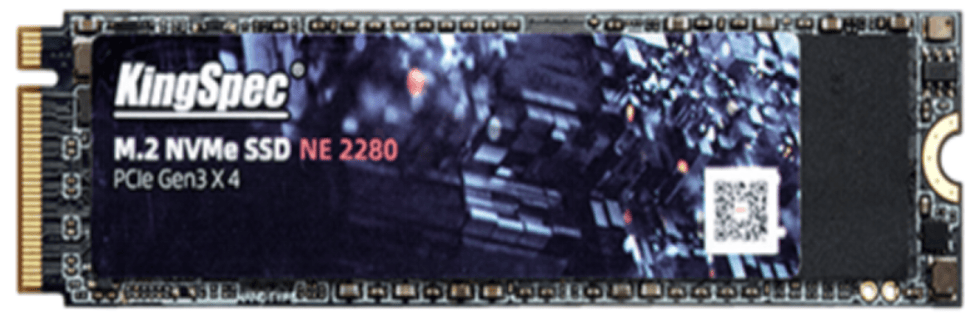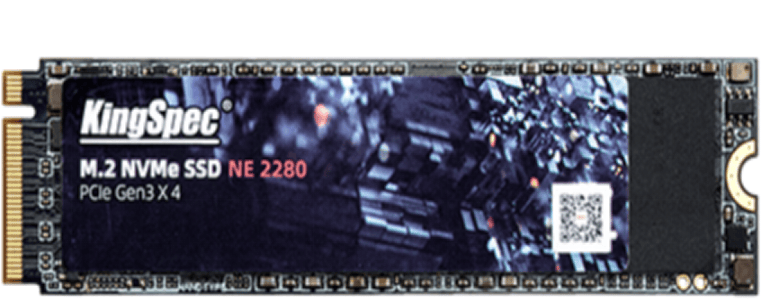News
Site Editor
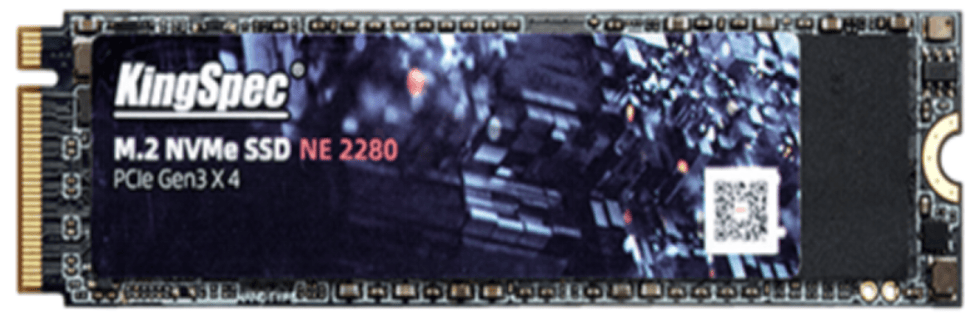 Site
https://kingspec.usa02.wondercdn.com/uploads/image/6307135a29359.png
The use of SSDs in systems is redefining the storage capability of personal computers and other gadgets. SSDs come in different forms and sizes. With the introduction of the high-speed NVMe SSD that uses the PCI Express interface, it is essential to understand how to check its compatibility with the motherboard.
Site
https://kingspec.usa02.wondercdn.com/uploads/image/6307135a29359.png
The use of SSDs in systems is redefining the storage capability of personal computers and other gadgets. SSDs come in different forms and sizes. With the introduction of the high-speed NVMe SSD that uses the PCI Express interface, it is essential to understand how to check its compatibility with the motherboard.
How To Determine The Compatibility Of M.2 PCIe SSD With The Motherboard
Views: 99127
Author: Site Editor
Publish Time: 2021-09-23
Origin: Site
The use of SSDs in systems is redefining the storage capability of personal computers and other gadgets. SSDs come in different forms and sizes. With the introduction of the high-speed NVMe SSD that uses the PCI Express interface, it is essential to understand how to check its compatibility with the motherboard.
The PCI Express makes use of the interface that Graphic cards in PC use to communicate with the system's motherboard. The M.2 PCIe SSD is much faster than the SATA interface equivalent.
The following things are essential to consider before purchasing the M.2 PCIe SSD for your computer.
1. The Form Factor
The M.2 PCIe drive is only compatible with the M.2 slot on the motherboard. The slot supports different M.2 cards. However, the SATA SSDs can use both the 2.5inch form factor and the M.2 slot that is on the motherboard.
The M.2 form factor enables the implementation of SSD for both NVMe and SATA drives.
2. Locate The M.2 Slot
Check the motherboard to locate the M.2 slot. The M.2 slot is 22mm wide. It supports the insertion of any M.2 card horizontally. It is located adjacent to or under the PCIe slots.
Recent motherboards have more than one slot. Some motherboards have 2 - 3 slots. However, older personal computers do not have the M.2 slot. This is a challenge you may face if you have an old motherboard. There is a way out for such a motherboard.
The M.2 slots can support other cards like Bluetooth cards, Wi-Fi cards, and SATA SSDs. The special thing about it is its versatility.
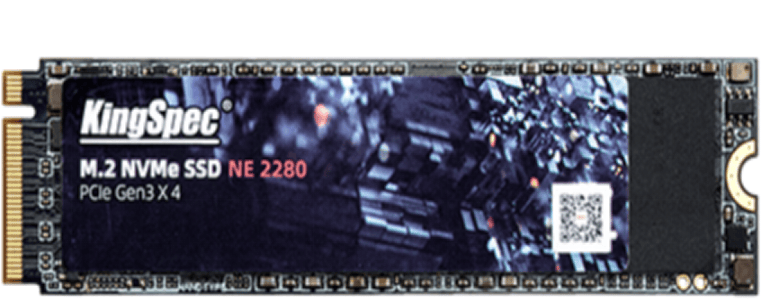
3. The Keys
The key layout is another important thing to check. If the key layout is not compatible, it will not allow the insertion of the connector into the socket. The compatibility can be known by looking at the slot and the drive.
Two keys are designed for PCIe x2 operation and PCIe x4 operation respectively. The PCIe x2 is known as B-keyed. It has six contacts that separate pins from 12 to 19. The PCIe x4 is known as the M-keyed. It has 5 contacts that separate pins from 59 to 66 on the opposite side.
4. The Length of the SSD
The length of the SSD is another factor to consider. SSDs come in different lengths. The two most recent sizes of NVMe are 42mm and 80mm in length respectively.
Fortunately, the information is available on the product page as well as the manual of the motherboard. Check it to ensure that the M.2 PCIe SSD is compatible with the motherboard.
Contact us for a quality M.2 PCIe SSD From Us
When it comes to determining the type of M.2 PCIe SSD that is compatible with the motherboard, there are different things to check. You need to know the M.2 factor, slot, keys, and length of the SSD.
As a renowned and reputable company, we have a quality M.2 PCIe SSD that is compatible with your system. Kindly contact us for a seamless transaction.