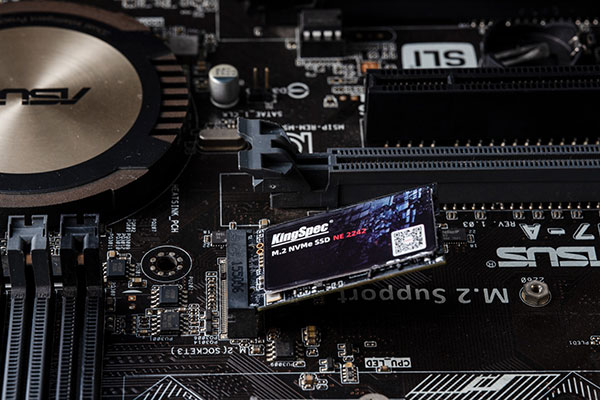In the past, solid-state drives (SSDs) were primarily reserved for tech elites and enterprise-level systems. However, with advancements in technology, SSDs have become more affordable and accessible, making their way into mainstream laptops and desktops as the primary storage solution. Today, upgrading to an M.2 PCIe SSD(M.2 PCIe 3.0 M.2 PCIe 4.0 M.2 PCIe 5.0) is one of the best decisions you can make to enhance your computer’s performance, providing unmatched speed, efficiency, and reliability.
In recent years, SSDs have greatly improved in capacity and speed, while their prices have dropped significantly. For anyone looking to boost an older computer's performance, adding an internal SSD as a boot drive is a cost-effective solution that delivers an instant and undeniable speed upgrade.
If you're still relying on a traditional spinning hard drive (HDD), upgrading to an SSD is one of the simplest ways to experience a dramatic increase in performance. SSDs offer faster boot times, quicker data access, and overall system responsiveness that is far superior to what HDDs can provide.
Looking for a high-speed drive? Consider purchasing an M.2 PCIe SSD from a reputable manufacturer. Investing in a quality SSD ensures long-term reliability and performance.
1. Upgrading a Computer with an SSD
When upgrading your computer, you can choose between an internal SSD or an external SSD. While both offer performance benefits, they differ in how they are connected to your computer.
Internal SSDs: Installed inside the computer, offering higher performance due to direct connection to the motherboard.
External SSDs: Connected via cables (Thunderbolt 3.0 or USB) and housed in their own enclosure, making them portable but slightly slower compared to internal SSDs.
Internal SSDs come in three main form factors, each with different interfaces:
2.5-inch SSD: Uses the SATA bus interface to transfer data between the drive and the computer. It's the most common form factor and is compatible with most desktops and laptops.
M.2 SSD: A slim, stick-like SSD that uses either the SATAor PCIe bus interface. M.2 SSDs offer better performance, especially when paired with the PCIe interface, which is much faster than SATA.
Add-in-board (AIB) SSD: Installed in a PCIe slot on the motherboard. AIB SSDs can use either the SATA or PCIe interface, offering flexibility in terms of connectivity.
When considering a computer upgrade, it’s essential to check your device’s compatibility. Most modern systems have M.2 slots on the motherboard, which allow you to easily install an M.2 SSD for a performance boost.
2. Why Upgrade Your Computer with an M.2 PCIe SSD?
The M.2 form factor is widely used in modern laptops and desktops, offering a more compact, faster storage solution than traditional 2.5-inch SSDs. When upgrading to an M.2 SSD, it's important to know the difference between SATA and PCIe bus interfaces:
M.2 SATA SSDs: These drives use the same SATA interface as 2.5-inch SSDs, offering limited speed compared to PCIe options.
(M.2 SATA 2242 M.2 SATA 2280)
M.2 PCIe SSDs: These drives leverage the faster PCIe bus interface, offering significantly higher speeds and lower latency, making them ideal for high-performance computing tasks.
M.2 slots on your motherboard can support either SATA or PCIe interfaces, but not both simultaneously. Therefore, it's crucial to ensure that the M.2 SSD you choose matches the bus interface supported by your computer.
3. Understanding the PCIe Bus Interface for SSDs
The Peripheral Component Interconnect Express (PCIe) interface is the key to unlocking the full potential of M.2 SSDs. Originally, PCIe SSDs were mounted on carrier cards that occupied a PCIe slot on the motherboard. Today, however, PCIe SSDs are most commonly installed directly into the M.2 slot on the motherboard, making the upgrade process more straightforward.
To get the best performance, it’s important to confirm that your M.2 slot supports PCIe SSDs. Some older M.2 slots only support SATA SSDs, which can limit the speed benefits.
Another important feature of PCIe SSDs is the support for Non-Volatile Memory Express (NVMe). NVMe is a protocol designed specifically for flash storage, offering faster data transfer rates and reduced latency compared to older protocols like AHCI used by SATA drives.
NVMe SSDs offer unparalleled performance by utilizing the PCIe interface’s high bandwidth and direct connection to the motherboard. When shopping for an M.2 PCIe SSD, always look for the NVMe designation to ensure you’re getting the fastest, most reliable drive.
4. Benefits of M.2 PCIe SSDs
1. Superior Speed
The biggest advantage of M.2 PCIe SSDs is their speed. PCIe SSDs can deliver read and write speeds that are several times faster than SATA SSDs. While a SATA III SSD is limited to around 600MBps, a PCIe SSD can reach speeds of 3000MBps or higher, depending on the number of PCIe lanes it uses. This speed boost translates into faster boot times, quicker application launches, and smoother multitasking.
2. Compact Form Factor
The M.2 form factor is small and slim, making it perfect for modern laptops and desktops where space is limited. Despite its compact size, an M.2 PCIe SSD offers massive performance improvements over older storage technologies.
3. Lower Latency
The NVMe protocol, used by M.2 PCIe SSDs, reduces latency, ensuring faster data access and improved system responsiveness. For tasks such as gaming, video editing, and running large databases, low latency is crucial to maintaining a smooth and efficient workflow.
4. Energy Efficiency
M.2 PCIe SSDs are more energy-efficient than traditional HDDs and even SATA SSDs. They consume less power while offering higher performance, making them ideal for laptops and other portable devices where battery life is a priority.
5. Should You Upgrade to an M.2 PCIe SSD?
If your computer is feeling sluggish, or you work with large files and demanding applications, upgrading to an M.2 PCIe SSD can make a world of difference. The faster data transfer rates, lower latency, and energy efficiency of M.2 PCIe SSDs will breathe new life into your system.
When upgrading, make sure your motherboard supports PCIe SSDs through the M.2 slot. If your computer is compatible, installing an M.2 PCIe SSD will result in immediate performance gains that will enhance your overall computing experience.
6. Get Your M.2 PCIe SSD from Kingspec
When it comes to investing in high-quality storage solutions, it’s important to choose a reliable manufacturer. Kingspec has a long-standing commitment to SSD technology development and consistently upgrades its production processes to meet the evolving needs of consumers. Their M.2 PCIe SSDs are known for their performance, durability, and cutting-edge technology.
If you’re looking to upgrade your system with an M.2 PCIe SSD, contact Kingspec today for products that combine speed, efficiency, and reliability. Your investment in a Kingspec SSD ensures that your computer runs at its peak performance for years to come.
This version highlights the benefits of upgrading to M.2 PCIe SSDs and provides clear guidance on why this type of SSD is the best option for users looking for superior speed and performance. If you'd like to adjust the content further or add specific details, feel free to let me know!