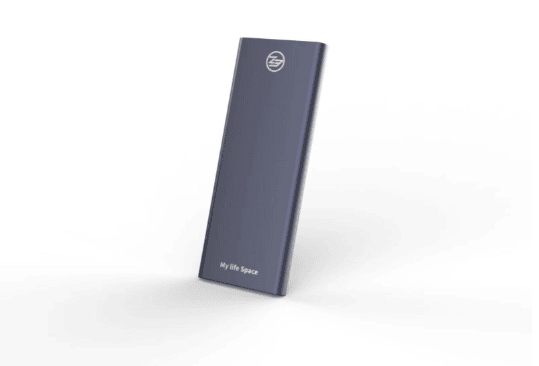News
Site Editor
 Site
https://kingspec.usa02.wondercdn.com/uploads/image/6307135a29359.png
Are you trying to purchase a solid state drive through the solid state drive supplier but you are not familiar with the terminologies. Below are the glossary of the most common terms about SSD.
Site
https://kingspec.usa02.wondercdn.com/uploads/image/6307135a29359.png
Are you trying to purchase a solid state drive through the solid state drive supplier but you are not familiar with the terminologies. Below are the glossary of the most common terms about SSD.
SSD Terminologies Explained
Views: 6170
Author: Site Editor
Publish Time: 2022-05-18
Origin: Site
Are you trying to purchase a solid state drive through the solid state drive supplier but you are not familiar with the terminologies. Below are the glossary of the most common terms about SSD.

Solid state drive terminology and definitions
1.Alignment - This refers to the partitioning alignment of the storage devices, this alignment determines the start point of the partition and ensures optimum read and write performance.
2. BIOS- Basic Input and Output System. This Bios is an interface between hardware and Software .
3. Bit-Binary digit. This is the smallest digits or piece of data the computer recognizes it could be either 1 or 0.
4. Buffer - This is where the data shared are hold by the component and the components are placed on different priorities and operate at different speed. One components can work independently from other components which is allows by the buffer.
5.Byte- Eight Bits of data. The byte is necessary for computer processing because it’s a fundamental units.
6. Cache - This is a partition that stores data for the time being or temporary due to its fast memory.
7. FAT - file allocation table- This fable is designed to store every file in the compute and also tells where the file is located and how it can be accessed in the system.
8. File system- This is a system that regulates how data is stored and accessed in a storage device.
9. Form factor -The Hardware components physical size and shapes. A SSD usually have a form factor of 1.8 or 2.5 inches.
10. Formatting- preparing the storage drive for usage and configuring it with a file system and also delete all the previous data on the drive.
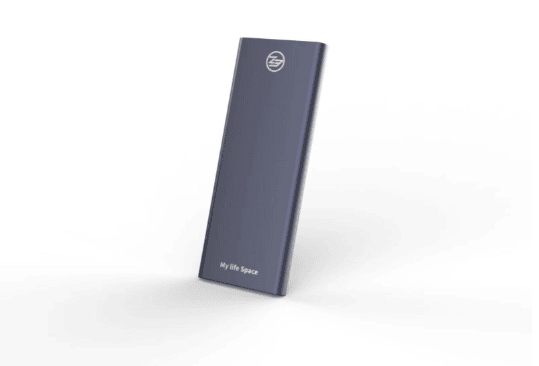
11. Garbage collection - This is a process that ensures the solid state data maintain optimal performance by ensuring that it free up the memory section which is filled with the delete data from the file. The garbage collect is within the SSD and not within operating system of the computer.
12. Interface-This is a way two independent system communicate with each other. The interface in a SSDs is a connector that’s fixed into the motherboard and power supply through the solid state drive.
13.latency- This is the particular amount of time it take a computer to respond to a command and the faster the latency the lower the device and vice versa.
14. LBA- logical block addressing. A method which is used to specify the location on a computer storage drive
15.LPM - link power management. This is a SATA features that ensures the that power is reduced to the solid state drive when the system is off.
16. mSATA- Mini serial advance technology attachment. It’s an advanced interface connector that’s used to connect thin solid state drive to a motherboard for use in notebooks and ultrabooks.
17. NAND- Negative AND. This is a technology used to create flash memory and solid state drive.
So, above are the significant feature about an SSD and a brief explanation about its function, before considering which solid state drive supplier to choose, you will need to know the type of SSD you’re purchasing from the supplier and if it has the feature listed above.
Partner with us as the best solid state drive supplier
There is continuous innovation in the development of solid state drive to meet the demands of the customers.
As an experienced and reputable solid state supplier, we design quality solid state drive and other components needed for the system.
Kindly, Click for our various designs and offer we have for you .We look forward to a lasting partnership with you.