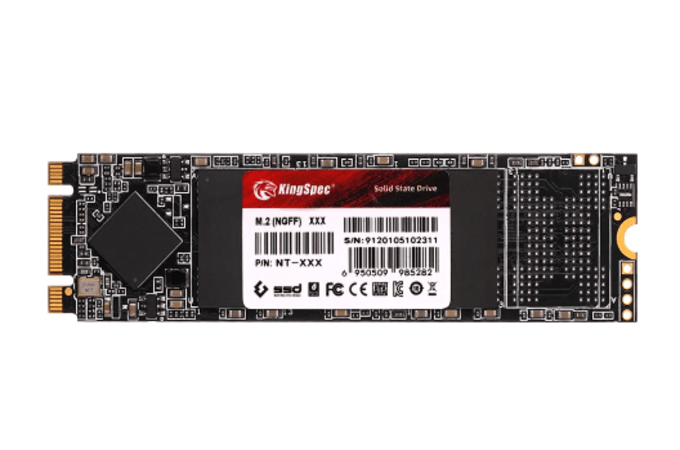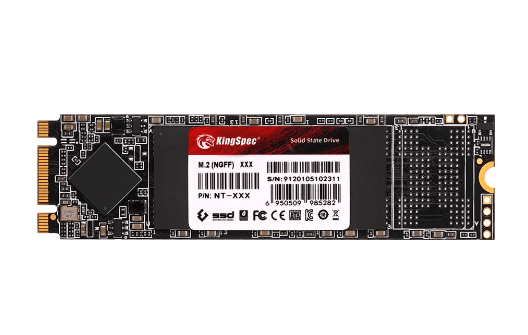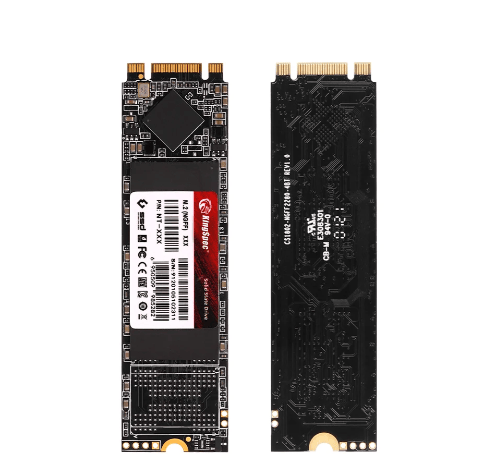News
Site Editor
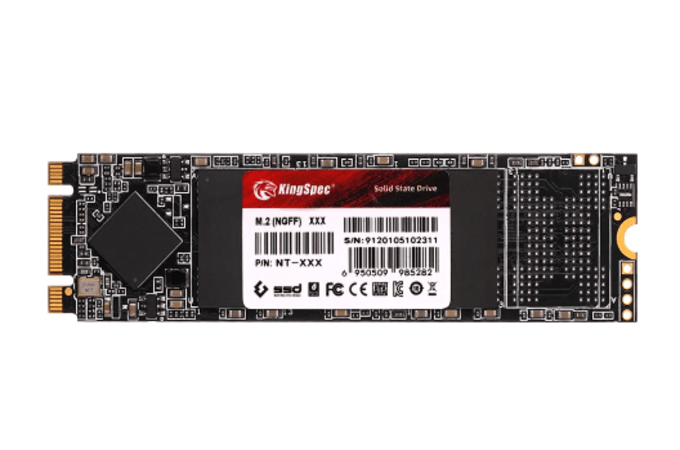 Site
https://kingspec.usa02.wondercdn.com/uploads/image/6307135a29359.png
Every computer has 2 types of storage devices used in it. These are used separately for different requirements, as one type is considerably faster than the other. Below are the details about both temporary and permanent computer storage.
Site
https://kingspec.usa02.wondercdn.com/uploads/image/6307135a29359.png
Every computer has 2 types of storage devices used in it. These are used separately for different requirements, as one type is considerably faster than the other. Below are the details about both temporary and permanent computer storage.
What Is a Computer Data Storage Device?
Views: 17836
Author: Site Editor
Publish Time: 2022-12-13
Origin: Site
A computer data storage device is a device that we use to store our operating system and user files on the computer. It can be an internal or external storage device; similarly, there are temporary and permanent ones, so here we will elaborate on everything you need to know about the storage devices in your computer.
Different types of computer data storage
Every computer has 2 types of storage devices used in it. These are used separately for different requirements, as one type is considerably faster than the other. Below are the details about both temporary and permanent computer storage.
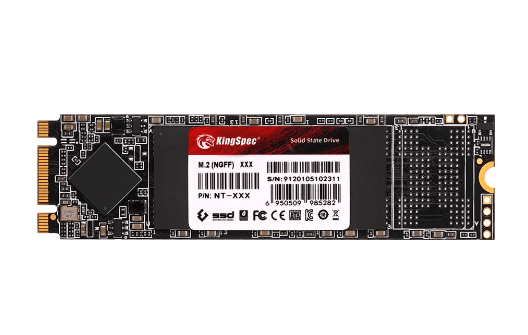
Temporary storage
A temporary data storage device is nearest to the processor, and the computer uses it to load files and apps for quicker processing temporarily. It is known as RAM, and it is not huge. Ram usually ranges between 16-64Gb in most systems and provides around 32MHz of data transfer speed.
Permanent storage
Concerning permanent storage devices, there are many options, including the traditional slower ones and the latest faster ones.
Traditional HDD
The traditional HDD used magnetic data storage technology, storing the whole data on a magnetic disc using magnetic fields. These drives are available with storage spaces of around 4TB, but these are not good for installing an operating system because the loading times can range over a minute.
Latest SSD
The latest permanent data storage technology consists of solid-state drives that use semiconductor transistors instead of a magnetic disk to store data. These are also available in storage spaces of around 4TB, but the SSD technology is much more expensive than the traditional HDD technology. That's why SSD is used for installing the OS while HDD is used to store data files when you are on a budget.
However, if you want the best performance results from your PC, go for a bigger SSD and eliminate the HDD. The SSD technology can provide up to 7400MB per second. Some provide even more depending on whether you are getting the SATA technology, mSATA, or any other.
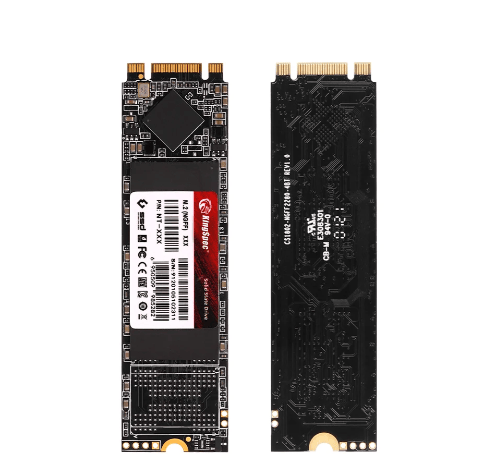
External storage devices
The permanent storage devices are also available as external storage devices. These use the same semiconductor transistor technology to store files, and today, these are available in different form factors:
· USB drive
· External drive
· Memory card
Each of these can be used for different purposes, as USB is used for conveniently sharing small files. External drives can be used for backup and sharing large files. Memory cards are used in cameras to expand storage on the go.
In short, different storage devices are an integral part of most digital devices that we use today, including computers, laptops, cameras, smartphones, etc. So, going for the most reliable products is essential.
We have the best storage devices for your PC
When getting a data storage device, you must select a reliable one. The reliable one performs well under all uses and provides longevity. Here you can find the best types of SSD and RAM for your PC to upgrade its performance.